Goal tracking helps managers monitor their team’s progress and identify areas of improvement.
This leads to higher productivity and success rate, as found in Gail Matthew’s Goal Research Summary. The study states that establishing achievable tasks and providing weekly progress reports to peers leads to a 40% higher success rate in achieving objectives when compared to those who do not.
While manual tracking of goals can be tedious, it is highly prone to errors too. That’s why we need goal tracker apps.
These apps provide an efficient and effective way to track team goals, monitor progress, and collaborate with team members.
In this blog post, we will explore the top 10 team goal tracker apps you should know. We’ll discuss their features, pros and cons to help you choose the best app that meets your team’s needs. With these goal tracker apps, you can streamline your team management process, enhance productivity, and achieve your team goals more effectively.
Criteria for Selecting Goal Tracker Apps
Keeping everyone aligned and focused towards a common goal is crucial for success, but equally challenging. One effective way to ensure everyone is working towards the same goals is by setting clear objectives and tracking progress.
Goal tracking helps managers monitor their team’s progress and identify areas of improvement. This leads to higher productivity and success rates, as found in Gail Matthew’s Goal Research Summary. The study states that establishing achievable tasks and providing weekly progress reports to peers leads to a 40% higher success rate in achieving objectives when compared to those who do not.
While manual tracking of goals can be tedious, it is highly prone to errors too. That’s why we need goal tracker apps. These apps provide an efficient and effective way to track team goals, monitor progress, and collaborate with team members.
In this blog post, we will explore the top 10 team goal tracker apps you should know. We’ll discuss their features, pros and cons to help you choose the best app that meets your team’s needs. With these goal tracker apps, you can streamline your team, enhance productivity, and achieve your team goals more effectively.
Criteria for Selecting Goal Tracker Apps
Selecting a goal-tracking app is an important decision which requires consideration of the following factors:
- Auto-updates: The app should automatically update the progress on goals and weekly data through native integrations with work tools like Hubspot, MySQL, Google Analytics, etc.
- Functionality: Look for an app that provides features such as progress tracking, goal setting, task management, collaboration tools, report generation, etc.
- Simple UI: Choose an app with an intuitive and user-friendly interface that makes it easy for team members to navigate and use.
- Customization: Choose an app that allows you to customize your goals and tasks to align with your team’s specific needs and objectives.
- Integration: Consider an app that integrates with other tools your team already uses, such as project management software or communication platforms.
- Price: Evaluate the cost of the app and determine if it fits within your budget and offers value for money.
- Security: Choose an app that prioritizes data security and has measures to protect sensitive information.
- Support: Check the level of support offered by the app, such as customer service or online resources, setting up assistance, etc to ensure that it integrates seamlessly with your workflow and that your team can get help when needed.
Top 10 Team Goal Tracker Apps
1. Peoplebox
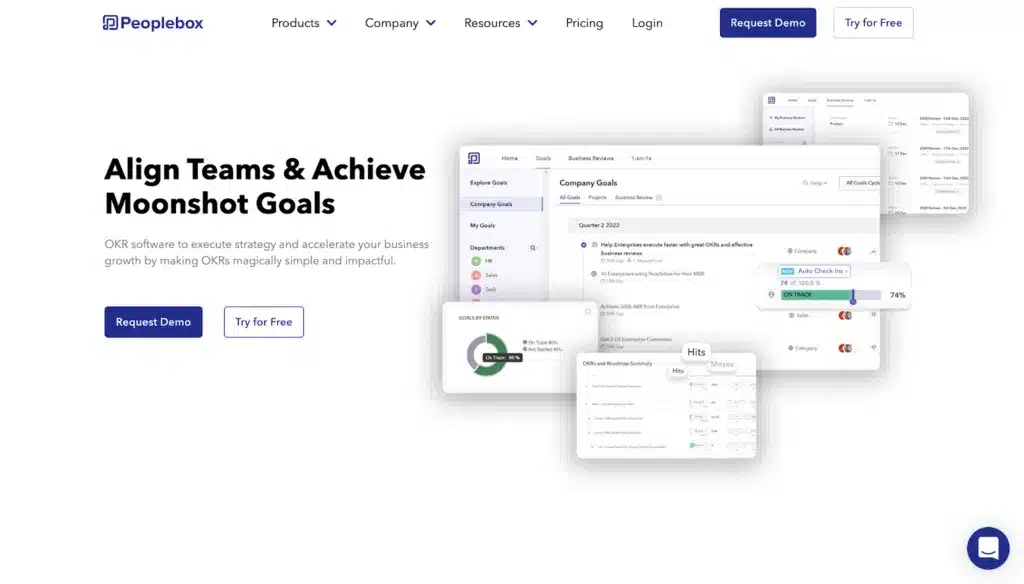
Source: Peoplebox.ai
Peoplebox is a popular OKR, goal tracking and performance management solution designed for enterprises. Backed by Y Combinator, Peoplebox helps to build an outcome-driven culture and help in faster strategy execution. It facilitates alignment, tracking, and achievement of strategic priorities and cross-functional goals without the friction of new software.
One of the key features of Peoplebox is its OKR tracking system, which allows teams to set clear and measurable objectives and track their progress towards achieving them.
Peoplebox integrates with work tools like SQL, Jira, Hubspot, Asana, and more. This makes goal alignment and tracking, including business review meetings and performance reviews, magically easy for teams.
With over 500 leading companies, including Razorpay, Veriff, Disney, Postman, Khatabook, and Exotel, using Peoplebox to achieve faster results, it’s clear that the software has a proven track record of success.
Experience the most-integrated OKR management platform in action.
Notable Features
- All-in-one platform
Peoplebox is an all-in-one platform that provides a comprehensive set of tools for OKRs, Business Review meetings, KPIs tracking, overall performance management, and employee engagement.
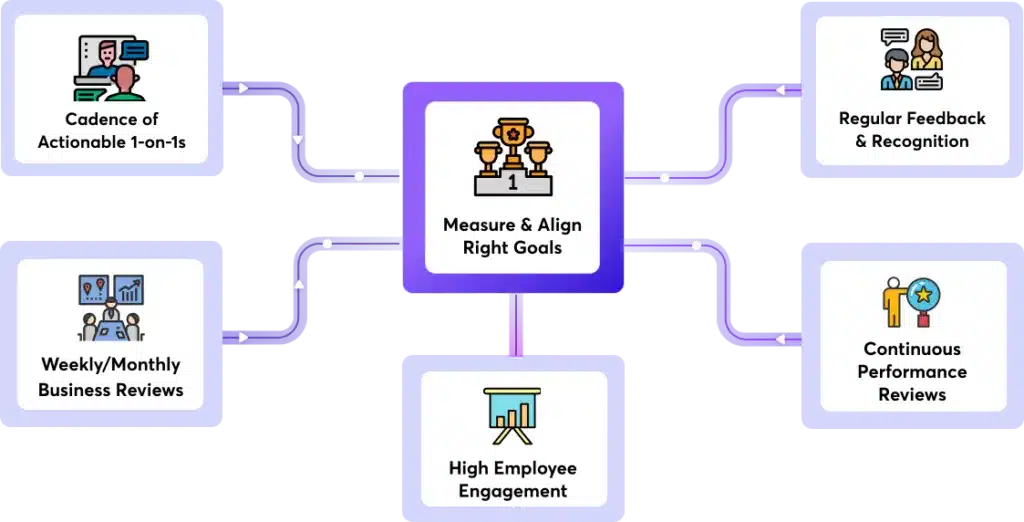
- Real-time tracking
Peoplebox allows setting individual, team, and company KPIs, and enables their tracking on a weekly, monthly, quarterly, or yearly basis. It enables real-time monitoring of your OKRs and KPIs. Providing a consolidated view of your strategic objectives, it facilitates monitoring of goal, project, and initiative progress, and ensures KPIs are being met.
- Automation
Peoplebox offers native automation for integrations. The automation features allow for the automatic tracking of OKRs, as well as the automatic creation of business review reports, follow-ups, reminders, etc.
- Performance review entirely from Slack or MS Teams
Peoplebox’s 360-degree performance review function enables a comprehensive approach to performance management tasks that can be conducted through Slack or Microsoft Teams. The feature enables users to update objectives and KPIs in real-time, schedule 1:1 meetings for data review, and personalize the review process to suit specific requirements.
It gives employees the flexibility to easily modify or withdraw their reviews. With features such as reminders, self-reviews, nudges, and goal check-ins, it allows all aspects of performance reviews to be seamlessly managed within Slack/Microsoft Teams.
- Customizable dashboards for effective business reviews
Peoplebox provides users with the ability to create a tailored dashboard and incorporate KPIs, descriptions, graphs, and action items that can automatically update the progress of OKRs. This feature facilitates efficient weekly and monthly business review meetings by enabling teams to identify potential challenges in advance and concentrate on resolving them during the meetings.
- Integration with 100+ native tools
Peoplebox integrates smoothly with more than 100 native tools, such as Slack, MS Teams, HRIS, Jira, Asana, MySQL, Google Sheets-Analytics, Salesforce, Notion, Outlook, Okta, BambooHR, and Zoho People, among others. By connecting with these tools, Peoplebox ensures that objectives are updated automatically in real-time across all linked platforms, which simplifies the tracking of progress for users.
It provides native integrations for automation as well, which means that users can seamlessly integrate with other platforms without relying on Zapier. The integrations also make generating business reviews and conducting weekly check-ins easier by offering dashboards that are automatically populated.
Pros of Peoplebox
- Peoplebox facilitates easy linking of OKRs with project management tools, even across team ownerships. The software reduces manual effort by offering a quick syncing option for various tools, such as calendars and sheets.
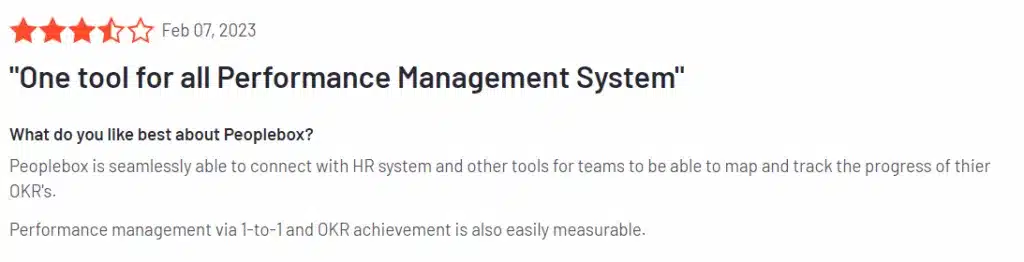
Source: G2
- It enables automatic tracking of OKRs, regular follow-ups and reminders, and auto-generation of business review reports. Peoplebox provides a convenient method for monitoring and evaluating the progress of multiple teams’ OKRs. The feature measures progress as a percentage, enabling users to track the status of tasks in detail. It also simplifies the tracking of KRAs.
- Peoplebox’s interface is designed to be simple and uncluttered. It is a single-page app and provides organization-wide visibility of OKRs and their progress. This enhances transparency and promotes clarity.
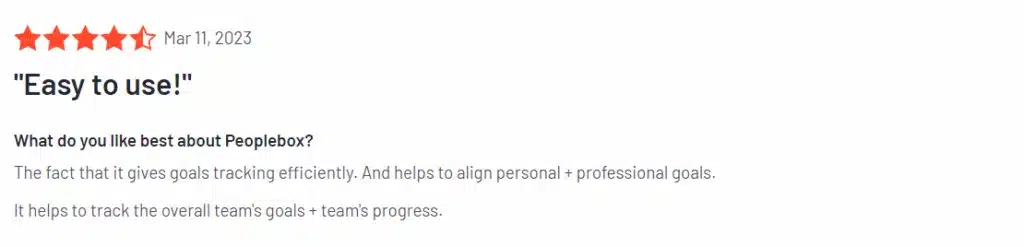
Source: G2
- Peoplebox is customizable to meet specific business needs, offering tailored solutions. The software also provides custom integrations and on-demand OKR coaching to support strategy execution and improve OKR adoption.
Cons of Peoplebox
- Limited language support
2. Jira
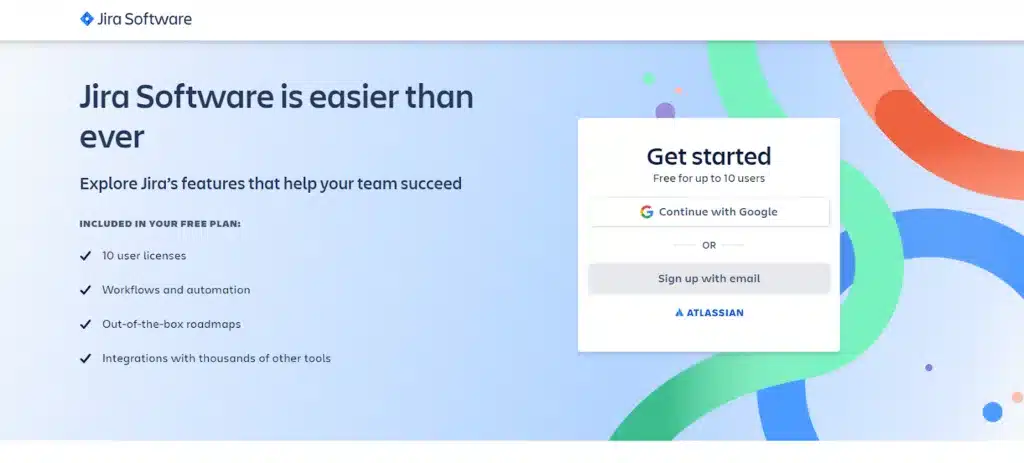
Source: Jira
Jira is a project management tool that is used mostly by software development teams to plan, track, and manage tasks throughout the software development lifecycle. It is designed to help teams work collaboratively on projects, from the planning phase to the deployment phase, and everything in between.
Notable Features
- Robust Agile Boards
Jira provides robust agile boards, such as Scrum boards and Kanban boards. These boards assist agile teams in dividing large, complex projects into more manageable tasks, enabling focused teams to deliver faster. Jira offers flexibility to visualize workflows, limit work-in-progress, and maximize efficiency as a team. It allows teams to tailor their working styles to suit their unique needs, whether it be Scrum, Kanban, or a blend of both, making it an excellent tool for any project.
- Roadmaps
Jira offers roadmaps feature to manage projects efficiently. Roadmaps ensure that teams and organizations are in sync, allowing for quick decisions to be made while staying aligned with the bigger goals. They help plan and track progress on the overall picture for a single team.
- Reports and Insights
Jira offers pre-built reports and dashboards that provide crucial insights to keep your teams informed and on track. It helps you stay up-to-date with your team’s progress, analyze your team’s workload with Sprint reporting to identify areas of overcommitment and reduce excessive scope creep.
Pros of Jira
- Jira’s project management process is highly efficient which allows you to track and facilitate communication about the project all in one place.
- Jira is easy to use, especially when it comes to creating projects, epics, tasks, and other items.
- It provides you with the ability to get detailed descriptions and allocate time and resources for managing the entire software development lifecycle, including assigning items to specific sprints.
Cons of Jira
- Jira is on the higher side when it comes to pricing which makes it a little unaffordable for small businesses.
- Collaborating on inter-team projects can be challenging at times.
- The advanced functions can be difficult to understand. It requires smoother implementation.
3. Asana
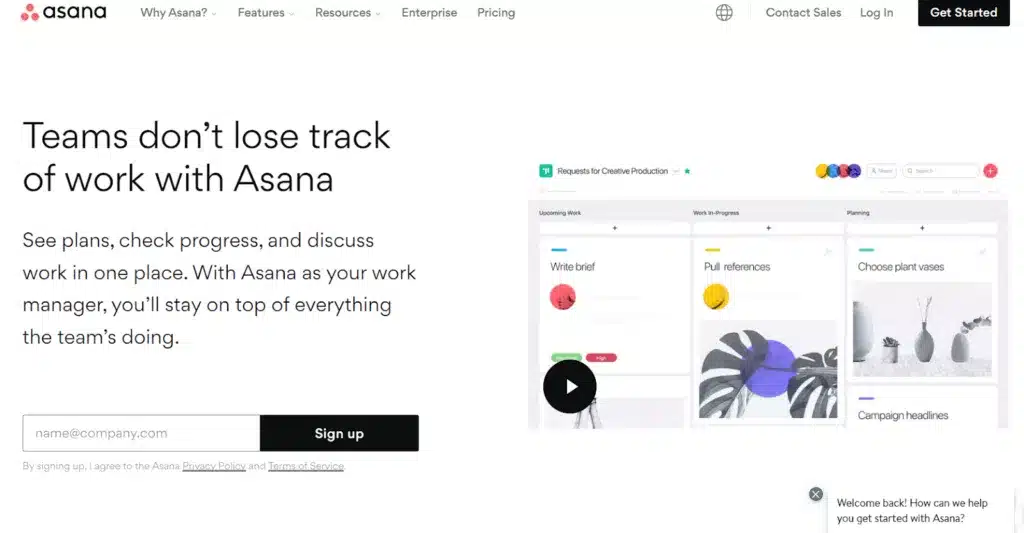
Source: Asana
Asana is a popular project management software that helps teams organize, track, and manage their work. It helps to streamline their workflows and improve productivity. It allows you to create projects and assign tasks to team members with ease. Teams can use the platform to collaborate on projects in real time, view project timelines and milestones, and track progress towards completion.
Notable Features
- Robust Project Management
Asana offers robust project management capabilities. It allows users to streamline work requests, launch projects more efficiently, and keep timelines on track. With the ability to create project timelines, set up milestones and dependencies, and monitor progress through visual images like Gantt charts, Asana helps users manage projects with ease.
- Workflow Builder
This feature lets you synchronize work among different teams effortlessly. It provides you with visual aids to link teams, systematize tasks, and simplify projects in a unified location, optimizing workflow efficiency.
- Reporting
Reporting feature of Asana helps you gain a comprehensive view of your team’s progress and track their work from various perspectives in real time. It also allows you to access all necessary information to take immediate action without leaving the platform.
Pros of Asana
- Asana is a versatile project management solution suitable for projects of any size, small or large.
- Asana provides various customization options to tailor the tool to your specific needs.
- Its user-friendly interface is designed for non-technical individuals to effortlessly navigate and utilize the platform’s basic features.
Cons of Asana
- For novice users, the abundance of features on Asana may appear daunting. It is difficult to navigate and utilize the tool effectively for first-timers.
- Compared to other OKR tools, it comes at a higher cost, which can be a challenge for small businesses or startups with limited budgets.
4. Strides
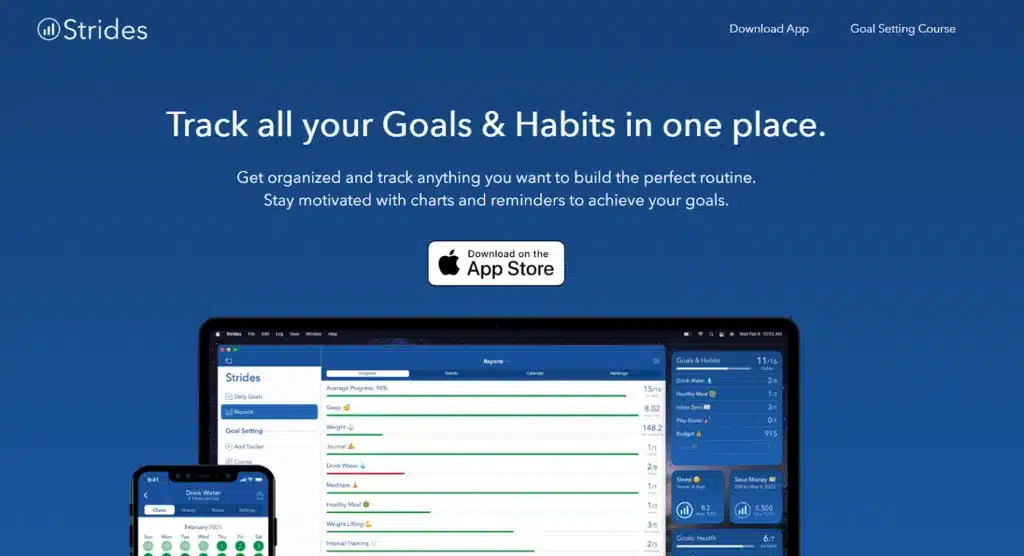
Source: Strides
Strides is a powerful goal-tracking tool that enables individuals and teams to establish and monitor their objectives efficiently. The platform offers several features to help users stay focused, including progress tracking, reminder notifications, and habit tracking.
Strides allow users to set SMART goals – Specific, Measurable, Achievable, Relevant, and Time-bound – with customizable parameters that align with personal or professional targets.
Notable Features
- Reporting
Strides allow you to access all your goals and habits progress reports in one centralized location, organized neatly according to your preferences, and customized goal and habit settings.
- Daily Goals
With the Daily Goals feature, you can concentrate on what requires immediate logging or sort by life areas using tags
- Motivation
Strides help you stay motivated and inspired by utilizing effective behavioral science techniques that make behavior change easier and enjoyable. It also helps you track your progress and success rate using streaks and statistics to stay motivated towards achieving your goals.
Pros of Strides
- Stride’s habit-tracking feature enables users to track and measure their daily routines and behaviors. This helps users develop healthier habits and stay consistent with their goals.
- With its visually appealing interface, Strides helps users to remain motivated, providing a clear view of their progress and highlighting areas that need improvement.
- Strides is also available as a mobile application, making it convenient to track goals on the go.
Cons of Strides
- Access to the complete set of features requires a paid subscription.
- Starting with various tasks can become overwhelming and demotivating in the long run, as keeping track of multiple progress can be tedious.
5. ClickUp
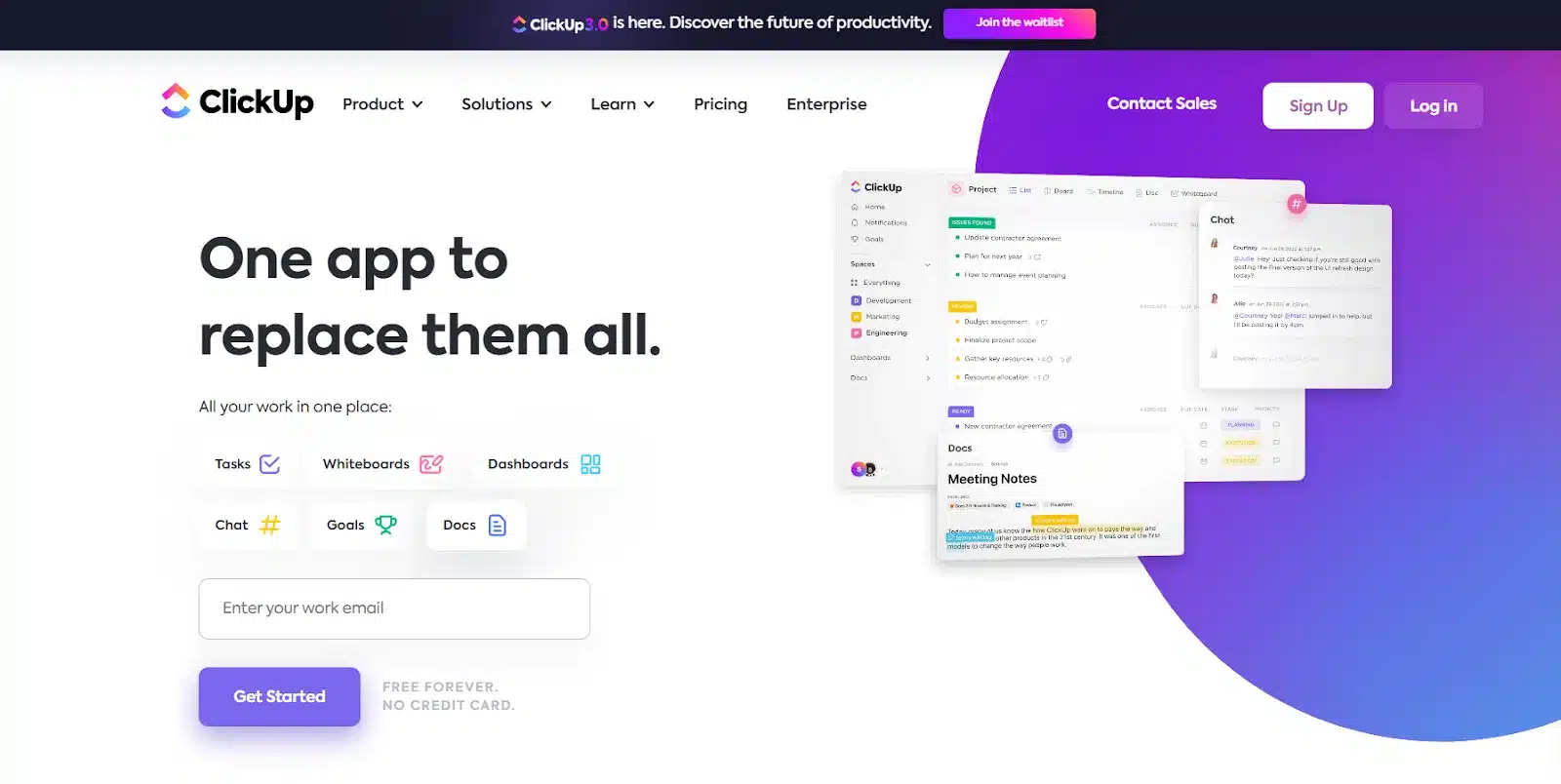
Source: ClickUp
ClickUp is a project management and productivity tool, which helps teams of any size in optimizing their workflow and enhancing project management. It provides a variety of customizable features and functionalities that can cater to the distinct requirements of each team.
Notable Features
- Task Management
ClickUp’s task management feature is versatile and customizable to meet the unique needs of teams. You can create tasks, set deadlines, assign them to team members, and include descriptions, comments, files and do so much more.
- Collaboration
ClickUp enables real-time collaboration among team members. You can establish shared spaces designated for specific projects or teams and extend invitations to relevant members. This ensures that everyone is aligned and working towards the same objectives.
- Automation capabilities
Automation is also available in ClickUp, which provides teams with time-saving options and reduces a lot of manual work. Users can set up automated notifications and reminders, establish custom workflows, and establish recurring tasks.
Pros of ClickUp
- ClickUp enables users to generate different types of tasks, such as lists, boards, calendars, tables, etc. This gives teams the flexibility to select the format that suits their workflow and preferences.
- ClickUp allows you to create custom fields and tags that can be added to organize tasks based on priority, status, or any other criteria as per the team’s requirements.
Cons of ClickUp
- The broad range of features and customization options provided by ClickUp can be overwhelming for beginners.
- It experiences occasional glitches or slow loading times.
6. Weekdone
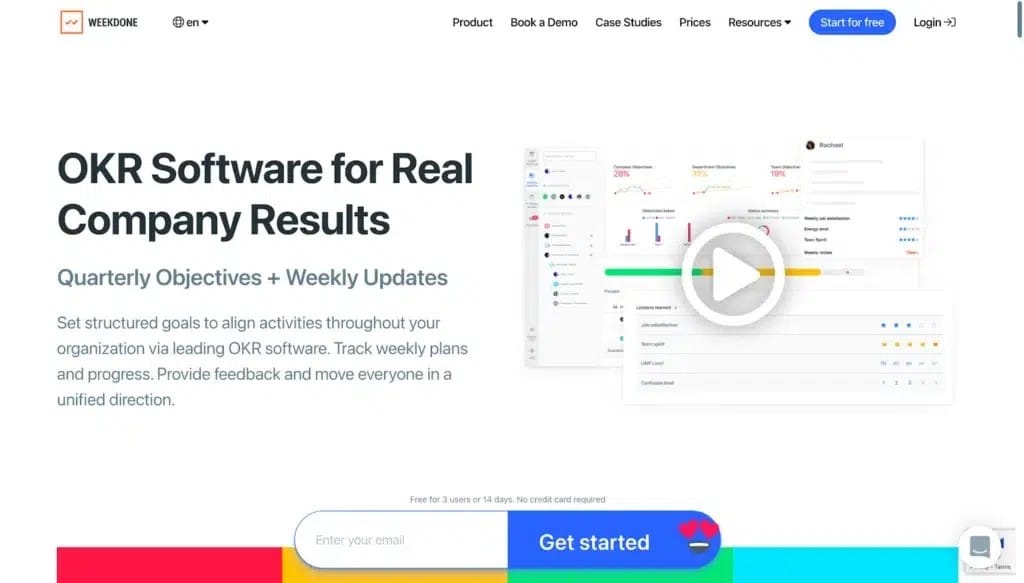
Source: Weekdone
Weekdone is a productivity tool designed to streamline OKR and performance management. The platform simplifies the process of establishing structured company goals, managing teams, and enhancing communication within teams. It enables weekly tracking of plans and progress and supports the creation of quarterly objectives, as well as the planning and monitoring of weekly objectives.
Notable Features
- Collaboration and Teamwork
Weekdone places a strong emphasis on teamwork and collaboration by fostering a connected company environment that promotes engagement and coordination. The platform offers openly shared OKR plans and initiatives, a news feed for updates, public praise, and feedback options.
- Result Oriented
With a focus on results, this tool enables you to establish clear and specific goals and monitor them with cross-team collaboration. It provides a company-wide overview, promotes transparency, and delivers robust features for weekly tracking, allowing for efficient prioritization.
- Setting Hierarchy
Weekdone offers a hierarchy view that makes it simple to visualize the relationships between OKRs in a hierarchical format. The interactive dashboards provide a comprehensive view of your goals, including colour-coded progress indicators.
Pros of Weekdone
- Weekdone offers personalized onboarding support and tailored coaching sessions to ensure that users can use the platform easily.
- It enables effortless goal-setting and progress tracking for both individuals and teams, leading to increased productivity and accountability.
- Weekdone provides data-backed insights and analytics on both team and individual performance that assist in recognizing areas for improvement and making better-informed decisions.
Cons of Weekdone
- Weekdone may not be ideal for complicated and complex workflows that involve cross-functional teams or team members engaged in multiple tasks.
- There is a learning curve, and users may encounter difficulties when it comes to defining objectives and navigating through weekly summaries.
7. Goalscape
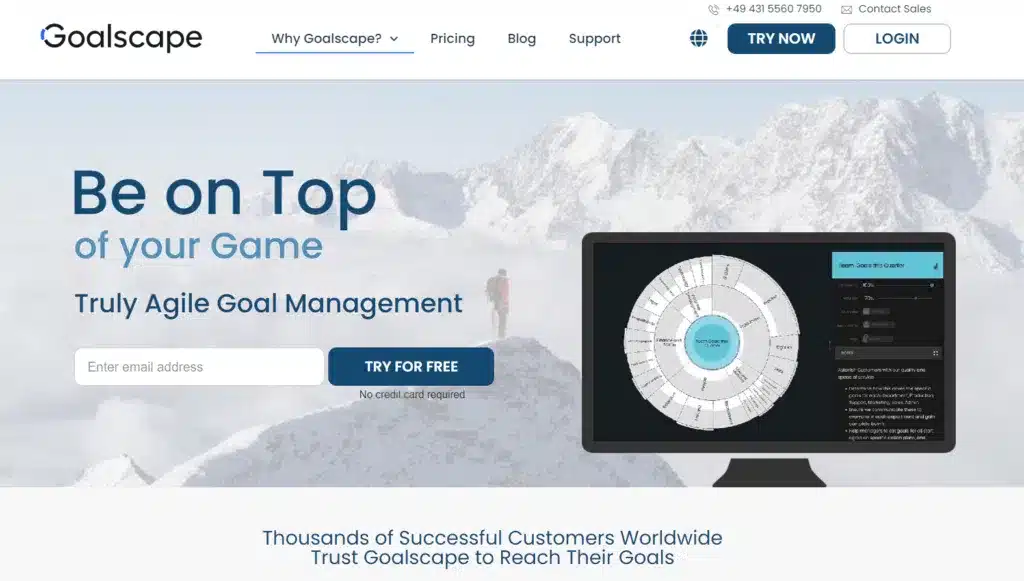
Source: Goalscape
Goalscape is a goal tracking app that offers a visually intuitive and customizable approach to goal setting and tracking. The app provides a range of features and capabilities that make it easy for individuals and teams to set, track, and achieve their goals. Goalscape also offers a range of customization options, enabling users to tailor the app to their specific needs and preferences.
Notable Features
- Radial Structure
One of the key features of Goalscape is its unique radial view, which displays goals as a set of concentric circles. The most important goals are in the center and the less critical ones are in the outer circles. Users can easily navigate through the circles and drill down into specific goals, sub-goals, and tasks, allowing for a more detailed and granular approach to goal setting and tracking.
- Gain clarity on concentrate objectives.
With Goalscape, you can establish priorities and visually monitor your progress. The app represents a goal’s significance by its size and its advancement by shading, allowing for a clear and straightforward tracking process.
As your priorities evolve, you can dynamically modify goal sizes, and easily add new goals to the mix, allowing you to stay adaptable and responsive.
- Centralized platform
With the ability to add goal background details, notes, and attachments in any format, set timescales, assign responsibility, and add contextual tags to your goals, Goalscape provides a comprehensive platform for managing your goals.
Pros of Goalscape
- Goalscape also offers a range of customization options, enabling users to tailor the app to their specific needs and preferences.
- Goalscape’s color-coding feature allows for a quick visual reference, helping users to identify and prioritize relationships between goals in different areas. This assists users in staying focused on their most important objectives.
Cons of Goalscape
- As sub-goals are added to the main model in Goalscape, their size decreases. Navigating and identifying each sub-goal can become challenging, particularly if the user has not accessed the app in a week or more.
- It lacks the option to add media and access it from anywhere, as it is yet not fully optimized for small screens.
- Frequent logouts can be an inconvenience when using the app as you will have to log in every time you use it.
8. Monday
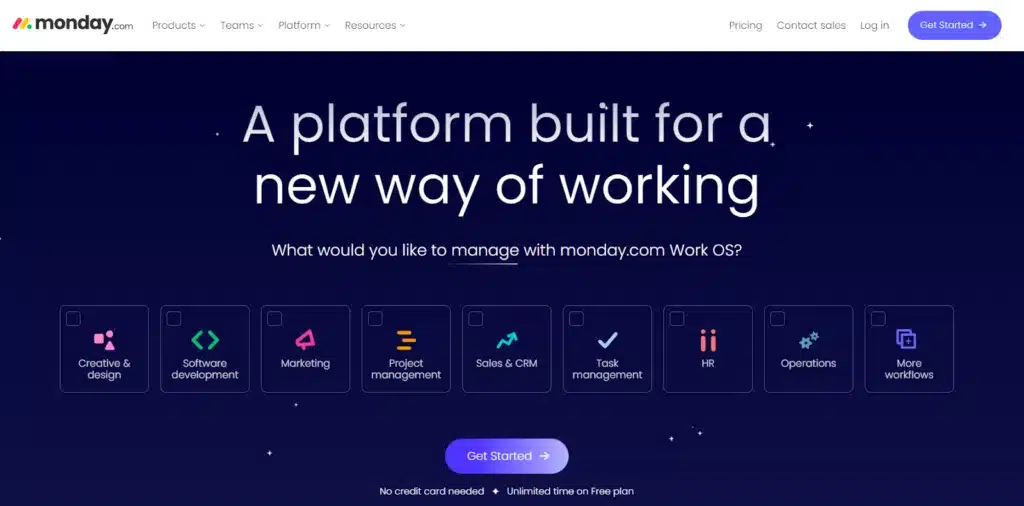
Source: Monday
Monday.com is a project management platform that allows teams to collaborate and organize their work in a visually appealing way. It provides a range of features, including project tracking, task management, team collaboration, and reporting.
Notable Features
Monday work management provides a comprehensive solution for all aspects of work. It enables teams to efficiently execute tasks, projects, and processes, ultimately achieving shared goals at scale.
- Boards
The board feature allows you the customization to manage various items from projects to departments. It serves as a starting point for organizing and optimizing workflows.
- Goal Tracking
Monday enables you to achieve your goals efficiently by staying on track with the help of customizable dashboards. These dashboards provide a high-level overview of your organization, allowing you to make informed decisions and easily scale workflows to meet your evolving needs.
Pros of Monday
- One of the key features of Monday is its customizable dashboard, which allows users to create a personalized view of their work.
- The automation capabilities allow users to create workflows that automate repetitive tasks, such as sending reminders or updating project status.
- Monday also offers a range of integrations with other popular tools, such as Google Drive, Slack, and Trello.
Cons of Monday
- The platform’s performance can be sluggish sometimes, particularly when numerous files are uploaded to a single table.
- Some users may find the abundance of functions overwhelming, leading to a steep learning curve.
9. GoalsOnTrack

Source: GoalsOnTrack
Goals on Track is a goal-setting and goal-management tool designed to help users achieve their personal and professional goals. It offers a range of features, including goal tracking, time tracking, habit tracking, and vision board creation.
Notable Features
- SMART Goals setting and tracking
One of the key features of Goals on Track is its goal-setting and tracking functionality. Users can create SMART (specific, measurable, achievable, relevant, and time-bound) goals, set milestones, and track progress. The tool provides an overview of progress towards each goal, which helps users stay motivated and on track.
- Time tracking
Another feature of Goals on Track is its time-tracking functionality. Users can track the time they spend on tasks related to their goals, allowing them to identify areas where they may be wasting time and make necessary adjustments.
- Vision Board
The tool allows users to create vision boards, which help them visualize their goals and stay motivated. Users can add images and quotes that represent their goals, and the tool will create a personalized vision board that can be used as a visual reminder of what they are working towards.
Pros of Goals on Track
- Goals on Track is a versatile tool that provides users with a range of features like goal tracking, time tracking, habit tracking, and vision board creation features to help them achieve their goals.
- It is optimized for mobile devices.
- The application provides task management features, enabling users to add and mark tasks as complete, facilitating the achievement of their objectives.
Cons of Goals on Track
- It is not a free-to-use application
10. Microsoft Viva Goals
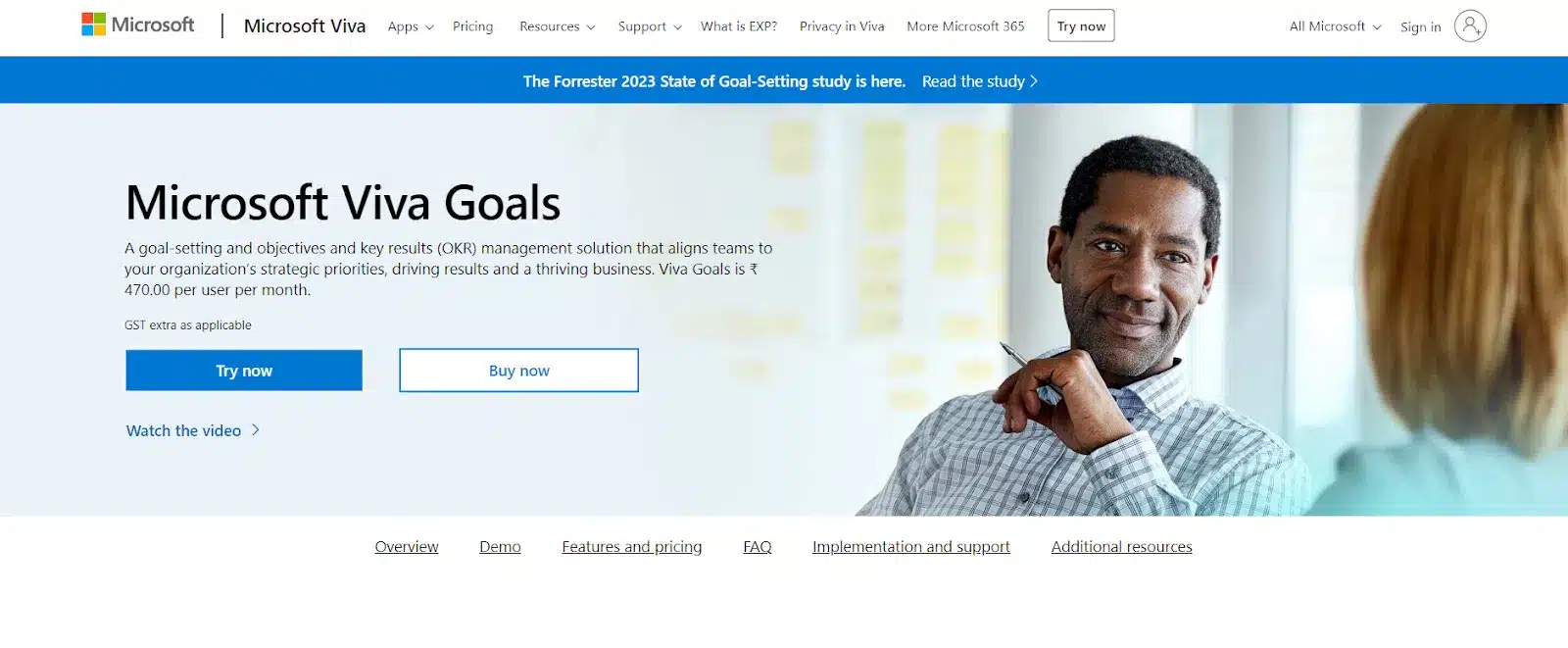
Source: Microsoft Viva Goals
Microsoft Viva Goals is a goal-setting software that streamlines the process of setting, monitoring, and accomplishing goals. It offers a range of functionalities that enable effective management of goal-setting and execution. These functionalities include OKR management, progress monitoring, collaboration tools, and reporting and analytics capabilities.
Notable Features
- Review Dashboard
The Review Dashboard feature of Microsoft Viva Goals offers a visual way to organize and present data for different types of communication at various organizational levels. These include all-hands meetings and quarterly business reviews at the organizational level, stand-ups and bi-weekly progress updates.
- Employee engagement
Microsoft Viva Goals provides an array of tools to engage colleagues. Users can follow or pin people, teams, and reports within the platform to keep track of progress. They can also express support and promote collaboration by liking and commenting on others’ activities.
- Collaboration and Cooperation
Microsoft Viva Goals offers seamless collaboration and cooperation features with colleagues in OKR planning. The platform offers multiple visual displays to facilitate alignment, enabling users to monitor collaboration and align their OKRs with team and organizational objectives.
Pros of Microsoft Viva Goals
- It has an impressive UI which emphasizes creating OKRs while also ensuring a balanced approach to OKR management through pairing.
- The Review Dashboard enables teams to collaborate, review data, identify potential risks, and remain focused on accomplishing company objectives.
Cons of Microsoft Viva Goals
- Generating customized reports or views in the platform can also prove challenging due to the limited options available for filtering data.
- Although the UI of Microsoft Viva Goals is easy to navigate, using all its features and capabilities is difficult for some users.
Conclusion
We know that goal tracking is essential for the business to stay ahead of the competition. With so many team goal-tracking apps available, it can be challenging to determine the best fit for the team. You can narrow down the options by considering factors such as features, user-friendliness, integrations, etc.
If you’re looking for a team goal-tracking app that offers features such as continuous performance management, real-time feedback, and employee engagement metrics, then Peoplebox is worth checking out.
Its innovative features can help your team stay on top of its goals while boosting employee satisfaction and performance. So, don’t hesitate to pitch Peoplebox to your team and see the positive impact it can have on your organization’s success.







