According to David Norton and Robert Kaplan, the authors of The Balanced Scorecard, 90% organizations fail to execute strategies successfully. This scathing number validates how strategy execution is crucial for organizations to achieve their goals and remain competitive, but a lot of them fail to achieve it.
A well-crafted strategy is the key to success. But executing that strategy is tricky. This is where strategy execution software comes in.
Strategy execution platforms provide a systematic and streamlined approach to implementing strategies. They enable organizations to track goal progress, identify bottlenecks, and make necessary adjustments.
This blog will discuss the top 10 strategy execution software in 2025 that can help you execute strategies effectively and achieve desired outcomes. Whether you’re a startup or a large enterprise, stay with us till the end to find the most reliable and investment-worthy strategy execution platform.
🏆 Top 10 Strategy Execution Platforms
👉 How Does The Best Strategy Execution Software Compare
|
Tool |
Pros |
Cons |
Starting price |
|
Peoplebox |
|
Limited language options |
$7/month/person |
|
Cascade |
|
|
Undisclosed |
|
Perdoo |
|
|
$7.20 per user/month |
|
Rhythm |
|
|
Custom pricing |
|
Hirebook |
|
|
$15/month per user |
|
Achieveit |
|
Dashboards can be overwhelming and not very useful |
Undisclosed |
|
ClearPoint |
|
|
Undisclosed |
|
Workboard |
|
|
Undisclosed |
|
Profit.co |
|
|
Custom pricing |
|
Quantive Results |
|
|
$9 per user/month |
1. Peoplebox
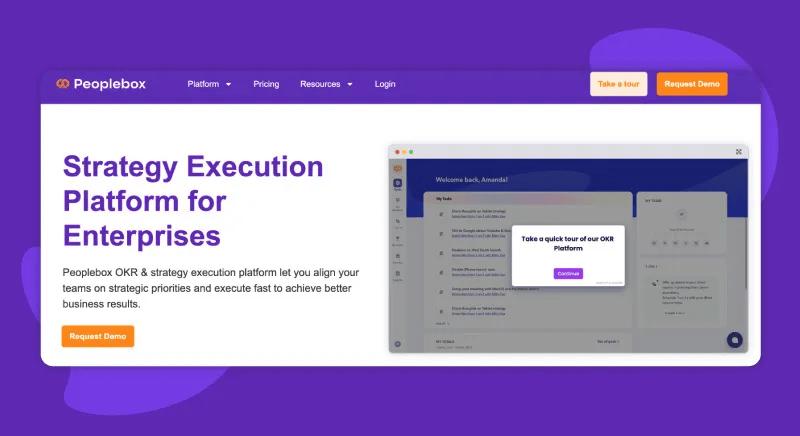
Peoplebox is a strategy execution software that empowers organizations to turn their strategic plans into tangible outcomes. In addition to OKR and performance management, Peoplebox also provides a robust business review feature.
This feature enables managers to streamline the review process, enhance visibility into team performance, improve alignment with strategic goals while facilitating collaboration among team members, and support data-driven decision-making. With Peoplebox’s business review feature, HR leaders can foster an outcome-driven culture within their organizations and execute strategies at lightning speed.
Peoplebox seamlessly integrates with all work tools, such as SQL, Jira, Hubspot, MS Teams, Asana and more. This makes it incredibly easy for companies to align and track their strategic priorities and cross-functional goals without the need for a new software solution.
Backed by Y Combinator, Peoplebox has already helped more than 500 leading companies achieve faster results through strategy execution, excellent goal-setting assistance, and progress monitoring. These companies include Razorpay, Veriff, Disney, Postman, Khatabook, and Exotel.
By leveraging Peoplebox’s capabilities, these companies have been able to streamline their goal alignment and tracking processes, including business review meetings and performance reviews.
Interested to learn more? Check out the guided demo of Peoplebox’s strategy execution tool here.
⚙️ Key Features
1. Automated OKR tracking
Peoplebox’s OKR tracking feature automatically updates progress on goals and projects in real-time, eliminating the need for manual updates.
By integrating with various work tools, Peoplebox ensures that all progress is tracked seamlessly, saving time and effort for users.
This automated tracking helps teams stay on top of their objectives and identify potential roadblocks early on.
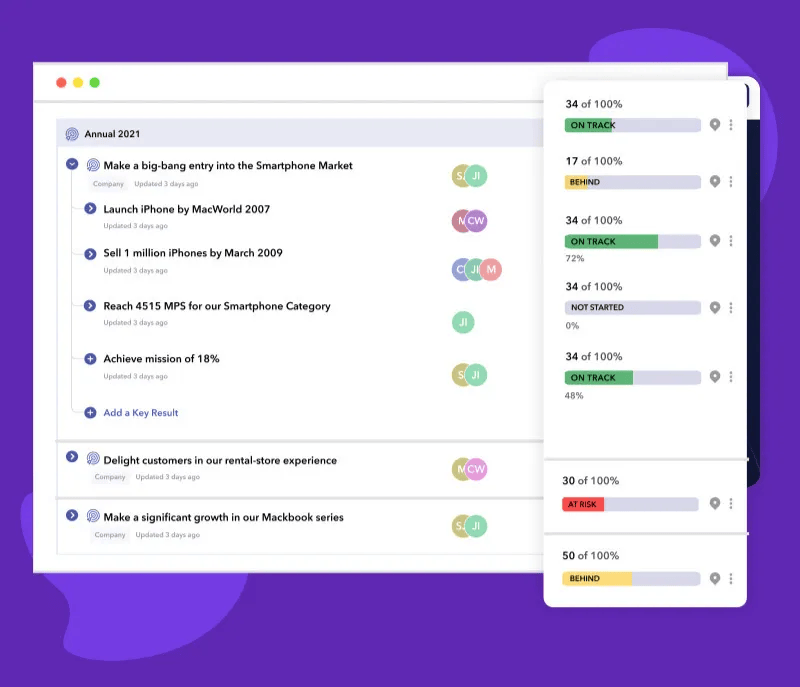
2. Customizable business review dashboards
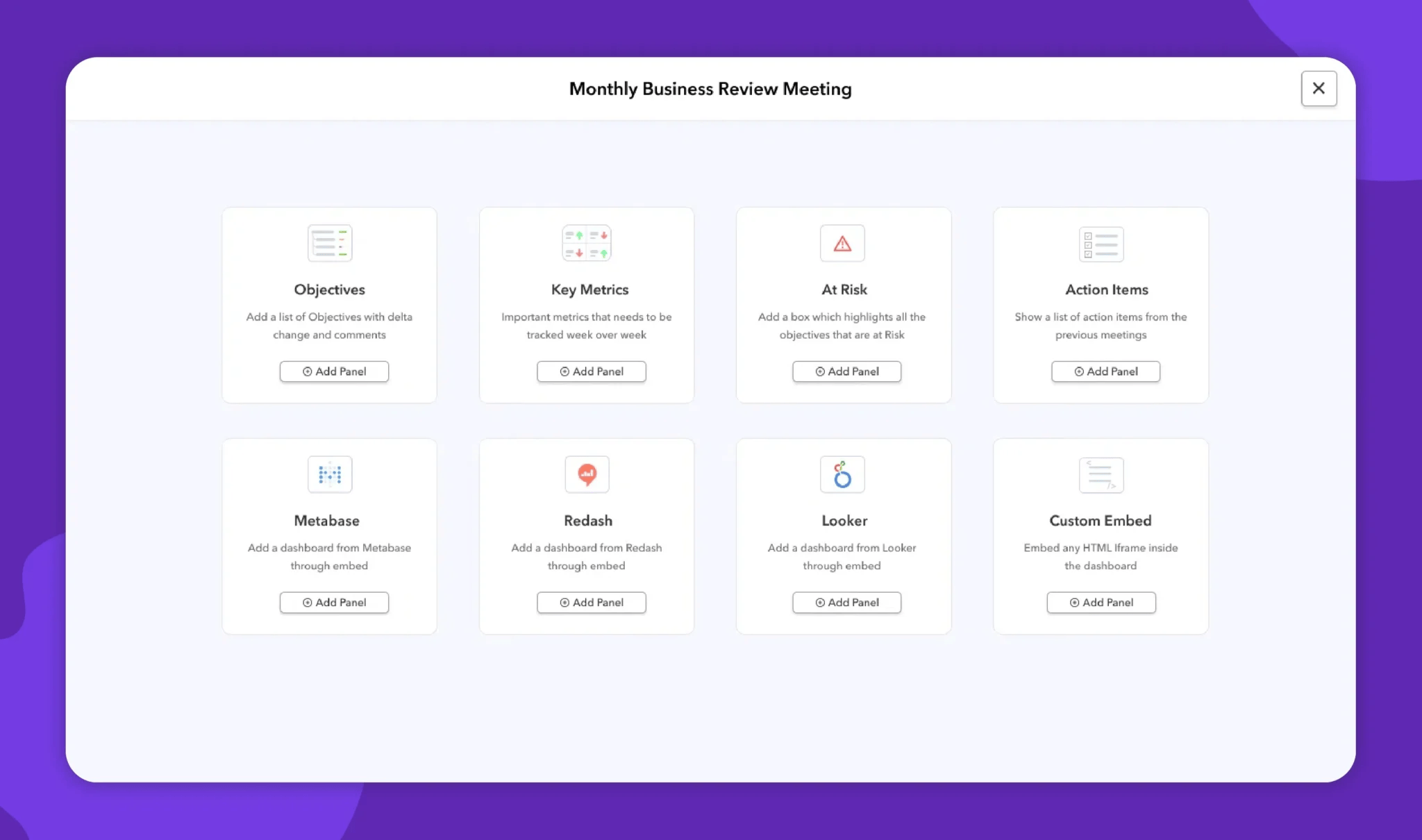
Peoplebox provides customizable dashboards for business reviews which allow users to add KPIs, narrations, charts, action items, and other relevant information to auto-populate OKR progress.
This automation not only saves valuable preparation time but also ensures that discussions are data-driven and focused on strategic priorities.
Its business review feature can be incredibly helpful in conducting effective weekly and monthly business review meetings. With customized dashboards, users can easily track progress on key metrics, identify areas that require attention, and make informed decisions based on real-time data.
With real-time integration across over 100 tools, teams can access up-to-date progress reports, enabling them to quickly identify challenges and make informed decisions.
3. Easy to use single page application

Peoplebox has a single-page software that provides users with a comprehensive view of all their company goals, team tasks, individual performances, progress reports, charts, and more.
This streamlined approach makes it incredibly easy to navigate and use, which simplifies the process of goal setting and monitoring.
You get the full picture across the organization and can identify red flags. The ease of use of Peoplebox led it to become the highest-rated, easy-to-use platform at G2.
4. Ensure FAVA (Focus, Alignment, Visibility and Accountability)
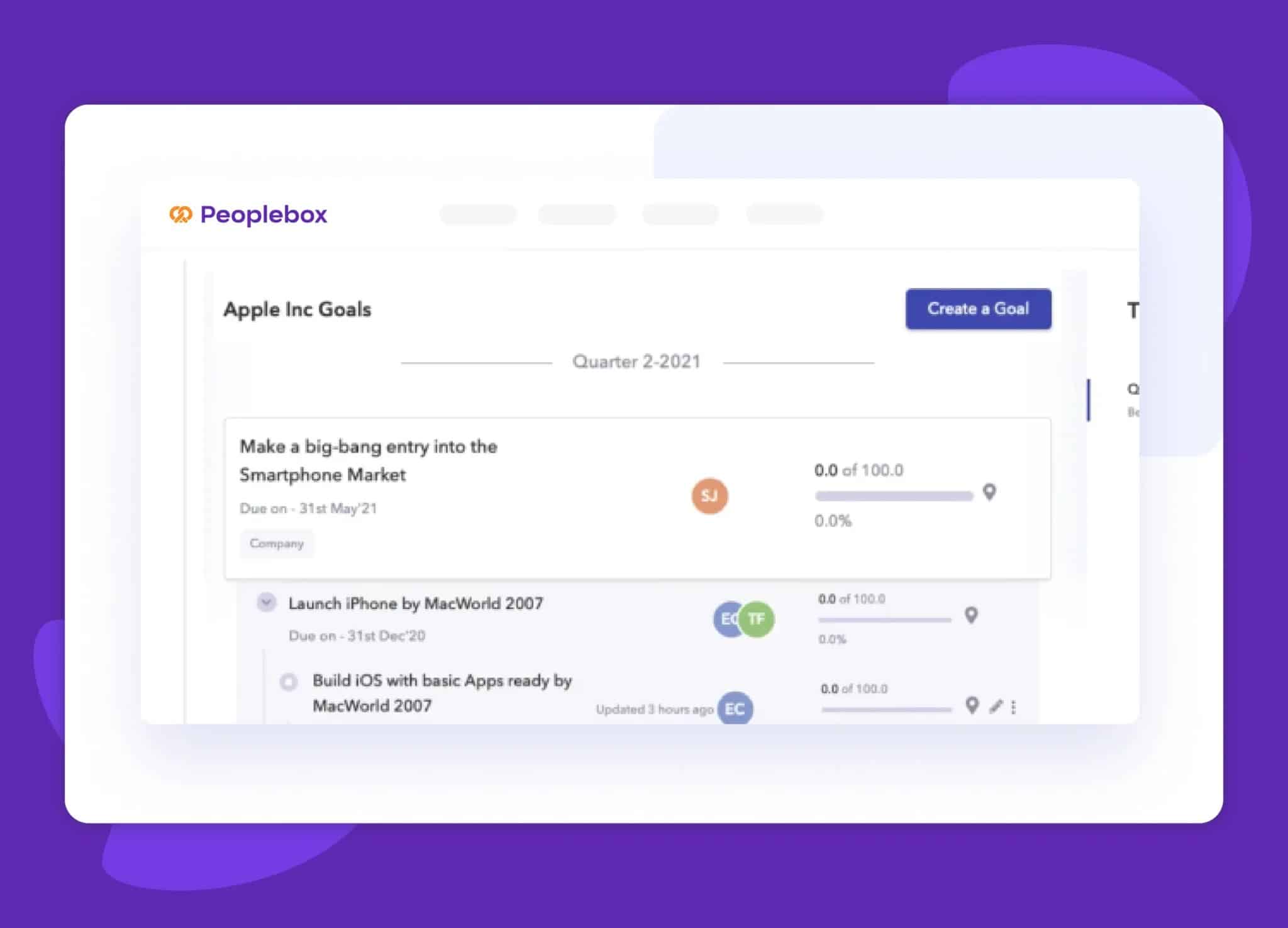
Peoplebox helps you drive focus, alignment, accountability, and visibility in your strategy execution. This is especially important for scaling companies that often face the challenge of misaligned teams and poor strategy execution speed. It acts as a centralized source of truth that aligns and tracks all strategic goals and initiatives.
You can create a comprehensive annual or quarterly strategy that incorporates cross-functional goals to eliminate silos and promote collaboration. It helps you align these goals with strategic priorities and key initiatives to increase clarity and ensure they reflect the overall strategy.
Peoplebox also helps ensure fast execution and accountability by enabling easy tracking and regular review of processes for goals and projects. This will help identify potential issues or red flags and address them promptly.
5. 360-degree performance review on Slack/ MS Teams
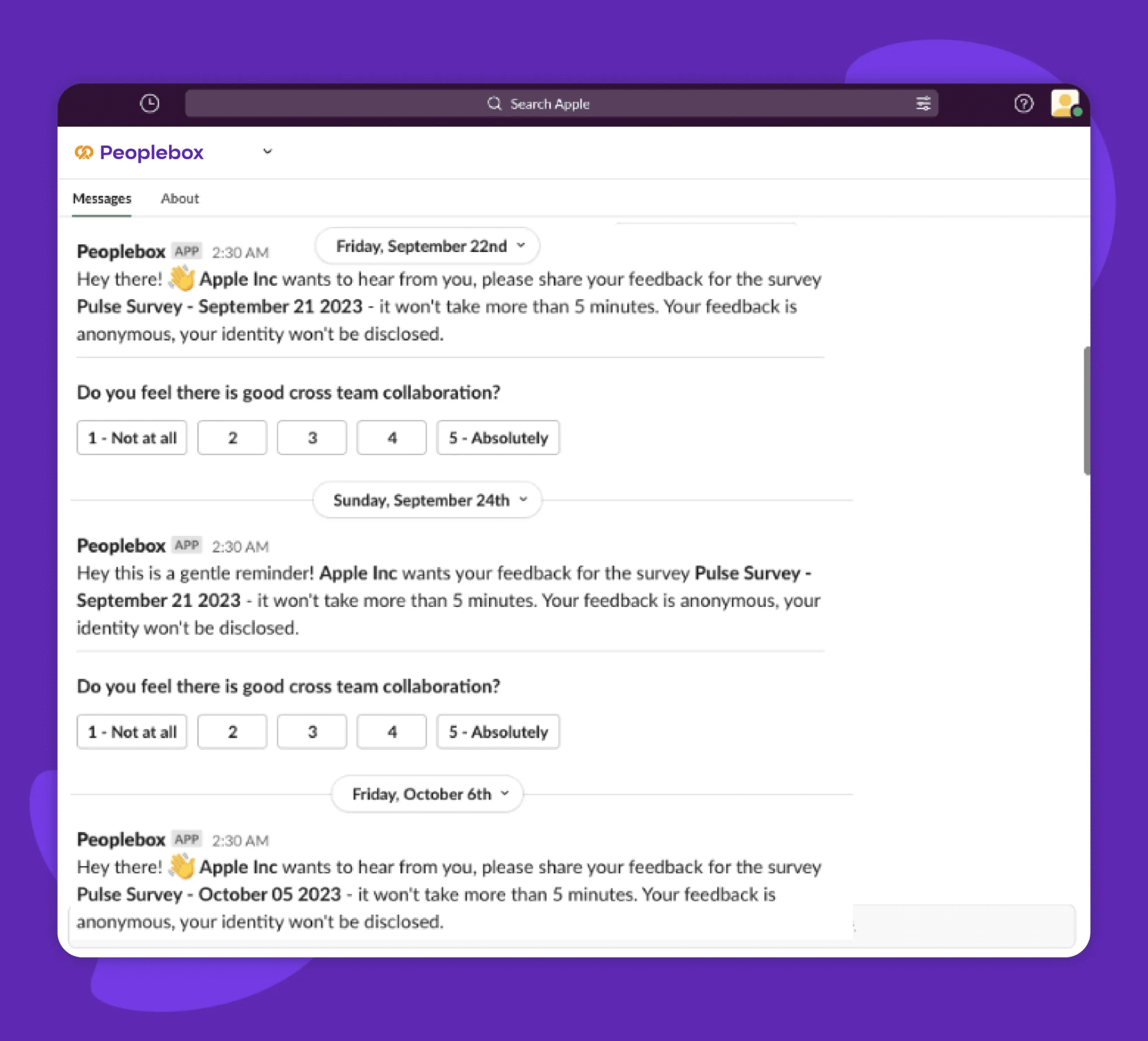
Peoplebox’s 360-degree performance review feature offers a complete solution for managing performance management tasks within the Slack or Microsoft Teams platform.
This includes the ability to update OKRs and KPIs in real-time, schedule 1:1 for data review and customize the review process to fit specific needs.
Additionally, it provides employees with the flexibility to easily retract or modify their reviews.
With convenient features like nudges, reminders, self-reviews, and goal check-ins, everything related to performance reviews can be handled seamlessly within Slack/Microsoft Teams.
6. Extensive integrations–100+ native tools
Peoplebox seamlessly integrates with over 100 native tools, including popular platforms like Slack, MS Teams, HRIS, Jira, Asana, MySQL, Google Sheets-Analytics, Salesforce, Notion, Outlook, Okta, BambooHR, Zoho People and others.
These integrations ensure that goals are automatically updated in real-time across all linked tools, streamlining progress tracking for users.
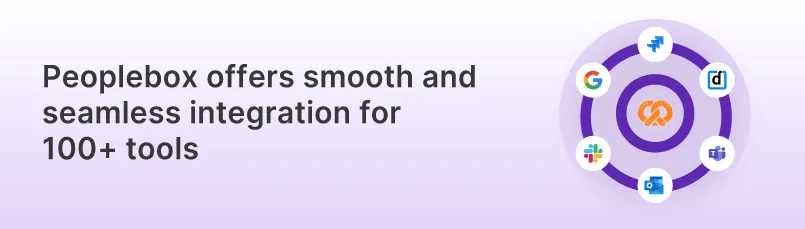
It also simplifies the process of generating business reviews and weekly check-ins by providing auto-populated dashboards.
These dashboards offer quick insights into team performance, identifying areas for improvement and enabling efficient progress monitoring.
7. Native task and project management aligned with goals
Peoplebox offers built-in task and project management capabilities that are directly aligned with the company’s OKRs. Users can create and assign tasks, set deadlines, and track progress, all within the context of their strategic objectives.
This tight integration between goals and execution ensures that teams are focused on the right priorities and that progress is measured against the desired outcomes.
👉 Pros of Peoplebox
1. Peoplebox is an all-in-one strategy execution software that offers everything from goal setting and managing OKRs to conducting business review meetings, tracking KPIs, managing performance, and improving employee engagement.
2. With over 100 native tool integrations, Peoplebox streamlines the performance management process by allowing you to conduct reviews directly in Slack. This eliminates the need for multiple tools and creates a more efficient workflow.
3. Peoplebox provides outstanding OKR setting and tracking capabilities. By breaking down OKRs into specific components, it offers a clear view of what needs to be accomplished, making it easier for users to monitor their progress and track their journey towards achieving their goals.
4. The one-on-one meeting management tool provided by Peoplebox enables managers and team members to conduct productive and regular meetings. This feature includes an agenda, note-taking, and action item tracking for effective follow-ups.
It encourages better communication and collaboration among team members, resulting in more efficient outcomes.
Here is what users say about Peoplebox, rated 4.5 on the G2 review
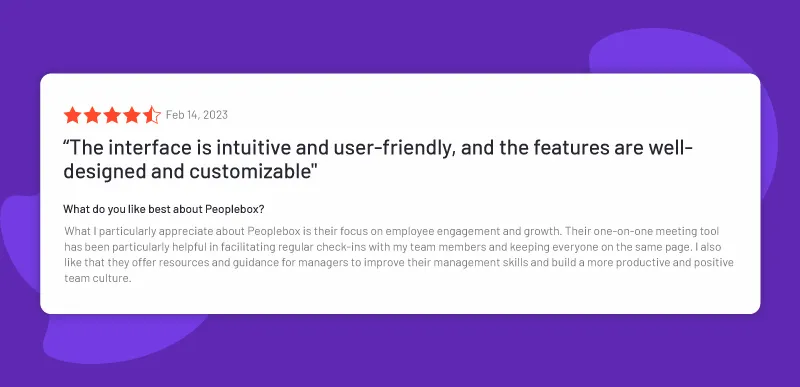
👉 Cons of Peoplebox
- Limited language options. Supports English as of now.
💰 Pricing
- Talent Management: $7/month/person
- OKR Platform: $8/month/person
- Full Suite Premium: $15/month/person
- Enterprise Plan: Custom pricing
Rating – 4.5 ⭐️⭐️⭐️⭐⭐️(300 Reviews on G2)
Check how Peoplebox is helping global HR teams align people and business strategy. Read our case studies.
- How Razorpay executes strategy faster with Peoplebox
- How Nova Benefits drives exceptional business results with OKRs
Interested to see Peoplebox in action?
2. Cascade

Cascade is a strategic planning and performance management tool that enables organizations to set, track, and achieve their goals. It provides a comprehensive solution for managing complex organizational structures and aligning goals across multiple teams and departments. It offers a centralized platform for teams to work together and stay aligned, fostering better communication and collaboration.
⚙️ Key Features
1. Strategy Planning
With Cascade, you can easily map out your strategy by connecting your objectives, projects, KPIs, and more. This makes your journey to success both actionable and measurable.
You can structure your plans in ways that work best for each of your teams and display them flexibly in both List and Gantt views, providing you with the necessary flexibility to adapt to changing circumstances.
2. Cascade Maps
Cascade Maps is a feature that brings strategy to life through visually engaging and highly customizable views.
With Cascade Trees, you can easily visualize your strategic plans, identify areas where work is needed, ensure that everything is in place, and create a more comprehensive and cohesive strategy.
The feature also streamlines the process of bringing alignment to your organization, making it more seamless than ever before.
3. Emphasis on vision and values
Cascade helps you emphasize your vision, values, and focus areas by communicating them across every plan.
This ensures that every team is moving towards the same direction with purpose, and helps develop confidence in your organization’s principles.
👉 Pros of Cascade
- Cascade’s collaboration features are also noteworthy, allowing users to share information, track progress, and communicate seamlessly with team members.
- Cascade also includes advanced analytics and reporting tools that enable users to identify trends and insights in their data, allowing them to make informed decisions about their strategy and goals.
👉 Cons of Cascade
- In a large organization, onboarding can be a time-consuming process.
- Some items, such as Snapshot Reports and Dashboards, may experience some lag time.
- Sometimes, users experience minor issues with dragging and dropping goals to achieve a specific order.
💰 Pricing
Undisclosed
3. Perdoo
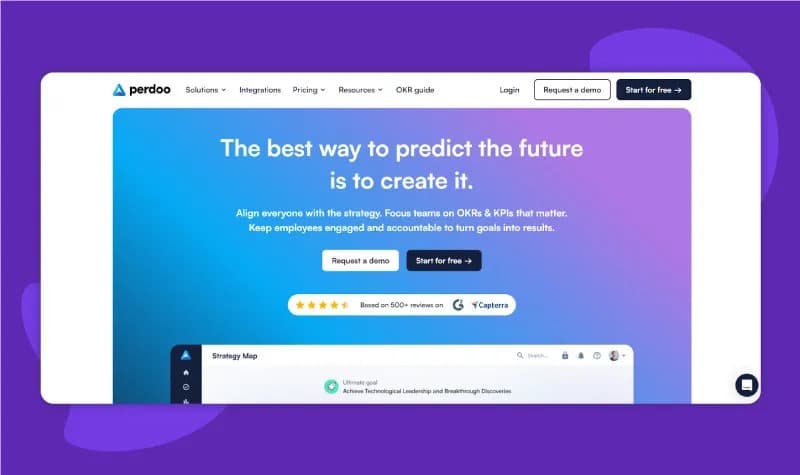
Perdoo provides organizations with a comprehensive strategy execution solution for managing their goals and objectives. The tool is designed to help businesses set, track, and achieve their strategic OKRs. It helps businesses align their goals across different departments and teams. It enables users to create and track cascading OKRs, which link higher-level company objectives with individual employee goals.
⚙️ Key Features
1. KPI Board
Perdoo’s KPI Board provides a comprehensive overview of OKR progress over an extended period and not just for one quarter.
With the KPI Board feature, users can create boards for various categories and departments to ensure that everyone is working towards advancing the company’s objectives.
2. Strategic Pillars
Perdoo’s strategic pillars are a valuable tool that aids management to make informed decisions and effectively communicate the organization’s strategy to all the stakeholders.
3. Reporting
The reporting feature lets you generate summary reports of the company’s progress and performance since the previous check-in, which is automatically distributed to all group members.
It also provides an actionable snapshot of OKR and KPI progress, with recent updates.
👉 Pros of Perdoo
- Perdoo provides a range of tools to track progress like a dashboard that provides an at-a-glance view of how well objectives are being achieved, reports and analytics for insights, etc.
- The strategy execution tool also allows users to share goals and objectives with colleagues, set up regular check-ins, and provide employee feedback and recognition for a job well done. If you are looking for employee feedback software, our team has curated a list of top software for you. Check it out.
👉 Cons of Perdoo
- Learning to use Perdoo can be a bit challenging as the users may need to adapt to Perdoo’s assumptions and concepts of OKR as opposed to the conventional ways.
- While the strategy execution tool provides valuable features, there are a few bugs that need to be addressed.
- The dropdown menu can be confusing when setting OKRs and initiatives.
💰 Pricing
- Free: $0
- Premium: $7.20 per user/month
- Supreme: $8.80 per user/month
4. Rhythm
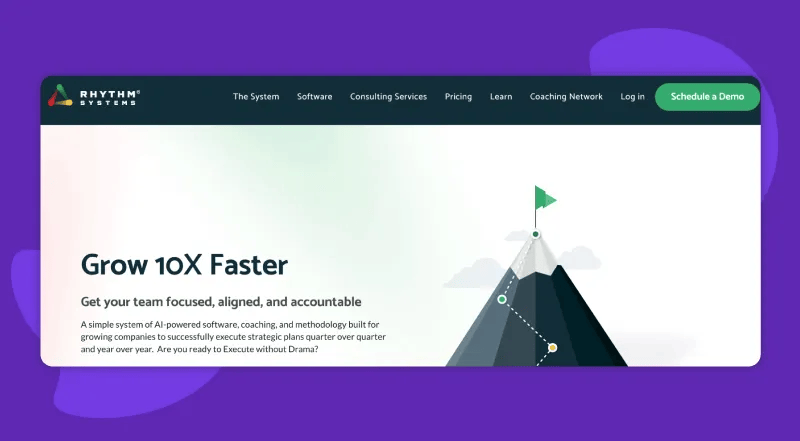
Rhythm is a strategy execution software that helps businesses align their teams and execute their plans with more focus and clarity.
The tool offers a suite of features that enable companies to set goals, track progress, monitor performance, and manage tasks in real time. It also offers a comprehensive suite of tools for managing tasks and projects.
⚙️ Key Features
1. Strategy Planning
Rhythm provides complete visibility of progress by breaking down long-term goals into quarters and weeks.
The software allows users to rank their ideas and automatically checks if plans are execution-ready while setting up the right KPIs to measure progress.
2. Strategy Execution Tool
Rhythm’s strategy execution tool helps build plans and ensure their effective execution.
Breaking down the long-term strategies into clear, actionable steps allows the users to create a cohesive team that works towards achieving goals.
3. Monitoring
With Rhythm’s tool, you can have both a big-picture view of your long-term goals and a detailed view of your daily tasks at the same time. The visual red-yellow-green statuses enable you to promptly detect and fill gaps.
Monitor your team’s performance on a single dashboard to guarantee everyone stays on course for the quarter.
👉 Pros of Rhythm
- Rhythm provides a single glance at all the different moving parts of a plan with three different views.
- Rhythm offers expert assistance to help you create a solid annual plan and display it on an accessible dashboard so that everyone can understand their role in the plan.
👉 Cons of Rhythm
- Rhythm has a slight learning curve due to its extensive functionality, which can make it difficult to know where to start.
- It does not integrate external applications like Google Calendar and Gmail which is a noteworthy drawback of the tool.
💰 Pricing
Rhythm offers custom pricing, you need to connect with their sales team to know the pricing.
5. Hirebook

Hirebook is a strategy execution system that helps businesses to prioritize people and aims to enhance performance by promoting engagement and emphasizing dialogue, objectives, and outcomes.
It provides managers with the tools to cultivate a conducive work environment for employees, including regular check-ins, employee development programs, integrated OKRs, and more.
⚙️ Key Features
1. OKR assessment
The OKR assessment feature of this strategic execution solution provides valuable insights into the progress of OKRs, making it easier for managers to follow up and conduct effective 1:1s. It helps to maintain focus on outcomes and streamlines the performance management process.
2. Efficient Key Results
The OKR tool transforms daily tasks into Key Results and provides a visual representation of progress, allowing everyone to understand the impact of their work.
3. Real-Time Dashboard
The real-time dashboard provides a comprehensive overview of the company’s progress, including tracking of OKRs and metrics presented in reports.
This feature allows managers to monitor projects and align OKRs, promoting ongoing focus throughout the organization.
👉 Pros of Hirebook
- With a focus on both engagement and productivity, Hirebook empowers organizations to foster a thriving workplace culture.
- The strategy execution software is hyper-focused on day-to-day OKR usage, providing a clear view of company-wide OKRs.
👉 Cons of Hirebook
- The strategy execution software has a few bugs, such as syncing issues with Google Calendar for certain meetings.
- Sometimes, the application encounters prolonged delays in loading pages.
💰 Pricing
- Business: $15/month per user
- Enterprise: Custom
6. Achieveit
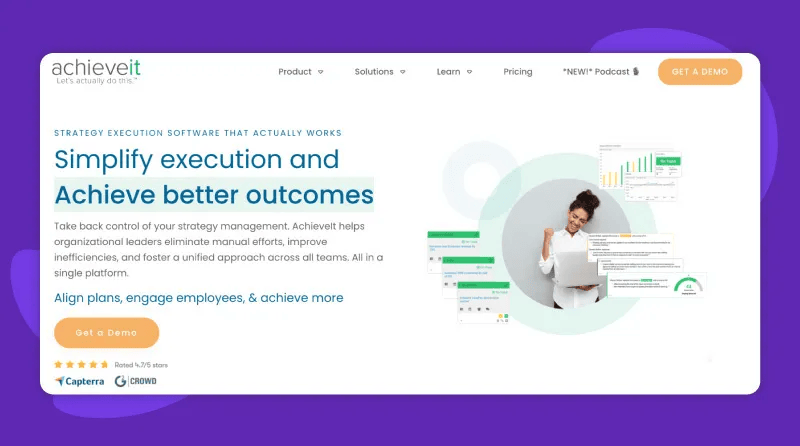
Achieveit tool helps simplify planning and execution processes, allowing users to achieve better outcomes in their strategy execution.
With this tool, you can eliminate the manual effort required to manage plans and build an integrated, unified approach. It enables you to align plans, engage employees, and achieve more by taking back control of planning and execution.
⚙️ Key Features
1. Integrated planning & collaboration
It allows you to easily comprehend the progress, connections, and hurdles of your plans and initiatives with the help of reports and dashboards that are interconnected across the organization.
2. Automated progress updates
Automatic updates are gathered from the entire organization based on your preferred frequency and schedule, freeing up time for decision-making.
3. Standardized reporting
The Achieveit tool offers customizable filters, reports, and dashboards that provide valuable insights for every level of the organization. These features help drive consistent reporting and communication, ensuring that everyone is focused on what matters most.
👉 Pros of AchieveIt
- Achieveit offers excellent customer service.
- AchieveIt is user-friendly and adaptable. Users can start creating strategic plans independently without extensive training.
👉 Cons of AchieveIt
- According to some users, the dashboards are overwhelming and not very useful, as they presented a large amount of data in a PDF format
💰 Pricing
Undisclosed
7. ClearPoint Strategy
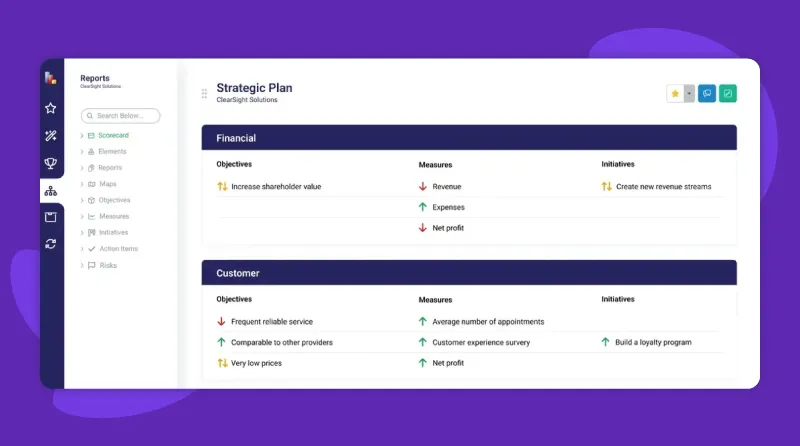
ClearPoint is a cloud-based strategic planning and performance management tool that helps organizations to manage and track their strategic plans and goals effectively. With Clearpoint, users can create strategic plans, establish objectives, track progress, and generate reports to assess performance.
⚙️ Key Features
1. Data integration
ClearPoint strategy allows you to easily integrate data from various sources within your organization using the ClearPoint strategy tool.
This tool allows you to combine quantitative data from your systems with qualitative data from your management team, all in one place for easy access and analysis.
2. Organizational alignment
ClearPoint strategy tool helps you align your goals, projects, and metrics throughout your entire organization. With ClearPoint, you can drive results by ensuring everyone is working towards the same objectives.
3. Strategy Reporting
ClearPoint helps you save time and improve report quality by automating the reporting process. With real-time data collection, workflows, auto-status evaluations, and scheduled reports, ClearPoint simplifies and automates your strategy reporting.
👉 Pros of ClearPoint Strategy
- ClearPoint offers features such as customized scorecards, progress tracking, data visualization, and reporting.
- The software is user-friendly even for individuals with minimal training.
👉 Cons of ClearPoint Strategy
- The UI feels a little outdated and lacks automation capabilities.
- It doesn’t have a mobile app for easy and anywhere access.
💰 Pricing
Undisclosed
8. Workboard

Workboard is an OKR management tool designed to help businesses speed up goal achievement by improving day-to-day activities. It helps prioritize goal attainment and supports regular goal alignment to maximize organizational success.
Workboard also offers a certification program to assist businesses with implementing OKRs efficiently.
⚙️ Key Features
1. Canvas feature
Workboard makes setting objectives for the first time easy as it provides helpful tips and suggestions on the OKR Canvas. It also enables collaboration with the team to brainstorm ideas and establish measurable goals.
2. Tracking progress
With Workboard, progress tracking is easy as it automatically calculates the results and provides precise measurements of OKR progress. You can easily update key results from your existing system, making it even more efficient.
3. Alignment
Workboard facilitates alignment of outcomes which allows users to align their outcomes both laterally and vertically, in any direction, across functional teams, to unify everyone on goal setting.
👉 Pros of Workboard
- Workboard allows users to easily locate their OKRs through the “My OKR” page and also find team or department OKRs within seconds.
- Workboard offers exceptional customer service, assisting in the entire OKR setting process. It also provides access to valuable OKR-related resources.
👉 Cons of Workboard
- The user interface is not very intuitive, and the tool can get slow at times.
- The tool has many features which can be overwhelming to adapt to an organization’s workflow and has a steep learning curve.
💰 Pricing
Undisclosed
9. Profit.co

Profit.co is an OKR management tool that adopts an OKR-centric approach to strategy implementation.
It allows users to plan and execute a quarterly cycle of OKRs while providing real-time tracking of task progress. The platform offers multiple collaboration features to improve employee engagement.
⚙️ Key Features
1. Built-in KPIs
Profit. co has 400+ customizable and built-in KPIs to help you get started on your OKR journey. It also offers different metrics to measure key results in the case of non-measurable KRs.
2. Alignment
Profit.co provides an easy goal alignment process with a dashboard that allows everyone to see and understand the company goals and their role in achieving them.
3. Performance management
Profit.co emphasizes the importance of measurement in performance management. Its real-time performance review and 360-degree feedback assessment features simplify HR processes.
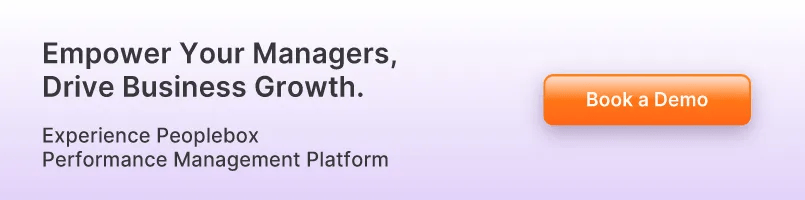
👉 Pros of Profit.co
- The tool has a visually appealing dashboard that displays progress with the help of charts and graphs.
- It comes with pre-built OKR templates to streamline the process and also offers OKR coaching and suggestions to assist with goal-setting
👉 Cons of Profit.co
- The tool may be overwhelming for new users due to its numerous features, making it complicated and non-intuitive. Users often struggle to understand how specific features work and their interconnectivity.
- According to users, the integration system could be improved for better usability, as it can be challenging to use integrations within the tool at times.
💰 Pricing
Custom
10. Quantive Results
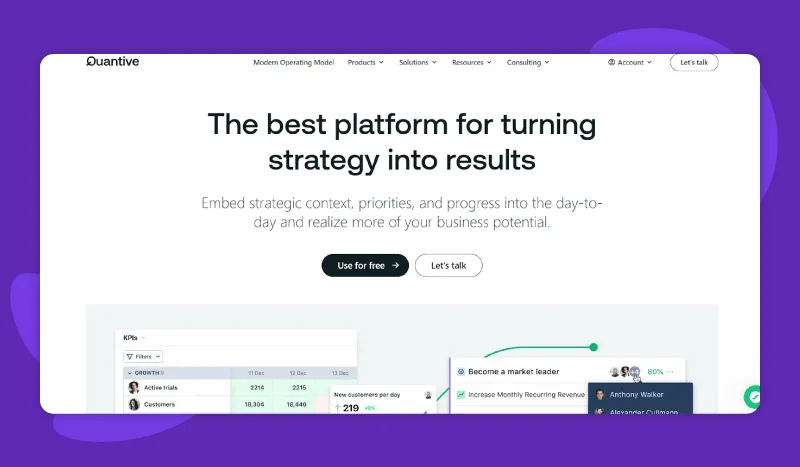
Quantive Results is a strategy execution platform that is purpose-built for modern business.
Its suite of tools provides organizations with the foundation they need to achieve enterprise success by driving alignment, visibility, and accountability across the entire organization.
⚙️ Key Features
1. Strategy Execution Platform
With this software, teams can quickly plan, align, execute, assess, and adapt their strategy. It provides the foundation for enterprise success by enabling organizations to stay agile and responsive to changing market conditions.
2. Quantive Signals
Quantive Results offers a feature called Quantive Signals which utilizes applied intelligence to collect, detect, inspect, and take necessary actions when issues arise.
It enables businesses to achieve better observability and take proactive measures to avoid potential problems.
3. Analyzing
With Quantive Results, planning the next steps of a company’s strategy becomes easier with the insights the tool provides from past initiatives. This eliminates guesswork and helps to prioritize tasks more effectively.
👉 Pros of Quantive Results
- Quantive Results offers great flexibility in configuring OKRs to align with the organization’s culture, leadership, and structure.
- Quantive’s customer support and technical representatives are pleasant to work with.
👉 Cons of Quantive Results
- Creating personalized Insight Boards on Quantive Results is not very intuitive and requires the assistance of technical experts.
- The tool’s infrastructure capacity faces some issues, as it tends to run slowly or require refreshing or closing out to get it to work again.
💰 Pricing
- Quantive Results Essential: Free
- Quantive Results Scale: $9 per user/month
🤔 Why Should You Purchase Strategy Execution Software?
Here are the important reasons why you should implement strategy execution software:
⏰ Access real-time visibility
With strategy execution software, you can track company goals, projects, OKRs, etc., in real-time. It provides deeper insights into goals and initiatives, helping you identify and address roadblocks proactively.
🤝 Improve collaboration
Strategy execution software provides a centralized platform where teams can collaborate to view initiatives and goals, track progress, and communicate in real-time. Using the collaboration features, you can ensure that everyone on your team is on the same page.
📈 Align resources and efforts with strategy
Strategy execution solutions provide visibility into the business’s overall strategy. Thus, you can plan initiatives, allocate resources, such as personnel, budget, technology, etc., and manage projects based on the company’s goals. You can reduce wasted effort by aligning efforts and resources as everyone stays focused on the broader company goals.
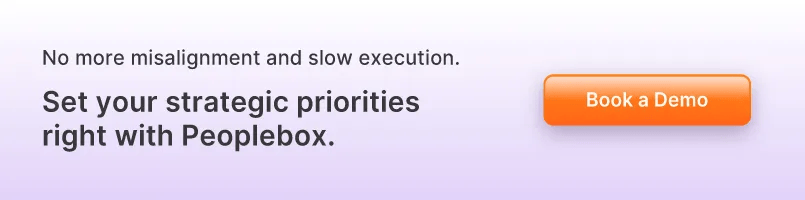
⚖️ Increase accountability
Implementing strategy execution tools enables managers to assign specific tasks and responsibilities to particular team members. This helps improve accountability as team members know what to deliver and when. Also, team members are more likely to take ownership of their work as you define their roles clearly.
❓What Should You Look For In Strategy Execution Solutions?
With too many options in strategy execution tools, it can be quite overwhelming to choose one. However, apart from considering your specific needs and use cases, here are a few features to look for in strategy execution software:
Real-time data access: Choose a tool that provides real-time access to KPIs, OKRs, company goals, etc. This will ensure efficient progress tracking and a more informed decision-making process.
Dashboards: Make sure your strategy execution platform has easy-to-use dashboards to visualize data. It should provide insights into company strategies, initiatives, objectives, and performance metrics at a glance.
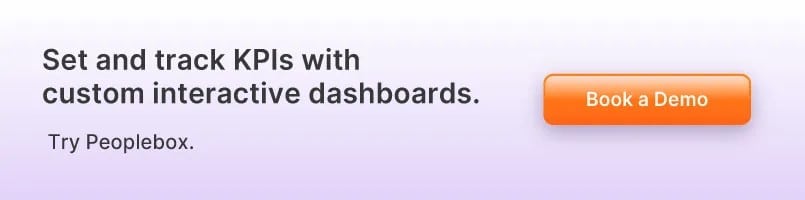
Flexibility: Pick a tool that can adapt to evolving strategy methodologies. It should have sufficient customization features so you can plan executive strategies no matter how complex they are.
User-friendly: The strategy execution software should be straightforward with an intuitive interface. This will reduce the learning curve and save your training efforts.
Strategic frameworks: Choose a strategy execution software that supports diverse strategic planning methods, such as SWOT analysis, Balanced Scorecard, and OKRs. This will help you leverage the best planning framework that suits your strategy.
👉 Conclusion
Strategy execution platforms are crucial to organizational success. They help you effectively plan, align, execute, and track strategies.
The top 10 tools we’ve listed here have their unique strengths and can be beneficial for different business types depending on specific needs. However, if you’re looking for an affordable strategy execution platform that offers standout features, try Peoplebox.
Peoplebox is an ideal solution for businesses—from startups to large enterprises. Its comprehensive features, user-friendly interface, and excellent customer support make it perfect for businesses of any size and industry. With Peoplebox, you can streamline your strategy execution process and achieve your goals efficiently.
So, are you ready to invest in a strategy execution platform that takes your business to the next level? Book a demo now!








