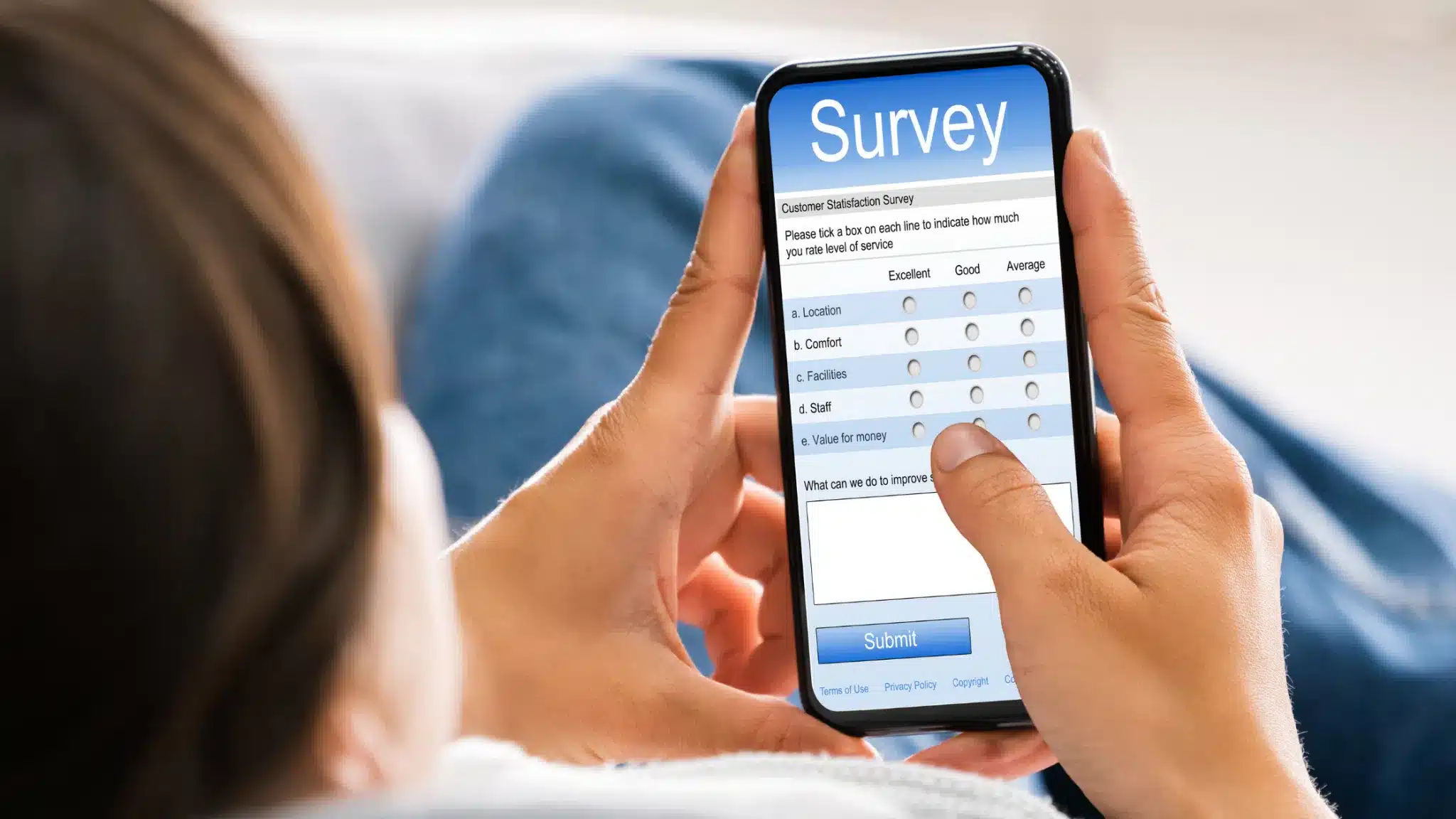
Are you still relying on Google Forms to collect employee feedback?
If yes, you are missing out a lot.
HRs want to create a streamlined employee feedback system to fit their organisation’s unique requirements and run it diligently. Monitoring and gathering employee feedback has become more important with the current shift in the workplace scenario, due to the Covid -19 pandemic.
In a survey, 60% of respondents said that they would like daily or weekly feedback — for employees under age 30 the number increased to 72%.
If you are looking for a dependable system to gather and interpret employee feedback, Google Forms with its limited features, security concerns, and lack of flexibility may fall short as a solution for your organization.
You must be wondering-
“If not Google Forms, what tool can I rely on?”
The answer is Peoplebox, a robust employee feedback software.
Why Should You Prefer Peoplebox Over Google Forms to Collect Employee Feedback?

Have a look at the following points to find the answer-
1 Anonymous Feedback
Do you want to identify what your employees really feel? This is only possible if your employees are given the option to respond anonymously.
With Google Forms and similar tools like SurveyMonkey, the raw data is provided which makes it easy to isolate and identify how one employee responded. But with Peoplebox, we guarantee anonymity.
“Examine what is said and not who speaks.” – African proverb
With Peoplebox, you can discuss the feedback with employees through a 1:1 anonymous conversation or ask them for detailed textual answers anonymously. Respond directly from Peoplebox and collect honest answers from your employees by proving them a safe space to share their concerns.
2 Expert-built Templates
Although Google Forms offers basic templates, they are not verified by researchers and experts. While with Peoplebox you can get hold of research-backed ready-to-use survey templates.
You can also create your own questions & drivers to dig deeper into employees’ problems. It will allow you to keep feedback crisp and short by asking the most relevant questions. And remove survey fatigue from the picture.
‘Don’t ask every question under the sun. This is truly a case where fewer, focused questions give you more than asking every question in the book.’ Jenny Voigt, SHRM-CP
3 System Integration
Although Google Forms integrates seamlessly with other Google products. It doesn’t allow operating effortlessly alongside other collaboration channels within your organization is not possible.
With Peoplebox’s Slack integration you can take surveys directly from slack and quickly respond to urgent feedback. This can have a positive impact on the participation rate as well.
4 Feedback management
Collecting feedback throughout the organization can sound like a strenuous task. More so when your inbox is cluttered with feedbacks like when using Google Forms.
In a survey, nearly 2/3 of managers expressed that they need a better way to collect employee feedback to assist with employees in performance discussions.
Make Feedback clutter a thing of the past with Peoplebox. It allows you to better manage your inbox through filtering by department, driver, location & manager so that you can respond to the most important feedback first.
5 Automation
Employee feedback collection is not a one-time thing, but a continuous process. But what if you can get the job done without exhausting your time and effort?
Peoplebox’s automated employee pulse surveys let you gather employee feedback efficiently and multiply the engagement rates.
While automating google forms might get complicated since you will require other tools for the purpose.
Survey shows that 43% of highly-engaged employees receive feedback at least once a week
Unlike Google Forms, we offer Follow-ups & Nudges to improve the participation rate. So with Peoplebox, without putting any manual effort you can send automated reminders, manager nudge, and followups automatically to get 100% participation.
6 Employee Engagement
With Google Forms, you only get what you see. But we are not just a tool, we are a platform that solves employee engagement end to end.
With our recurring pulse surveys, you can keep your employees in the engagement loop with real-time employee engagement scores.
7 Advanced analytics
Goggle Forms doesn’t have a comprehensive analytics feature, something every HR would need if they want to leverage their employee data.
Peoplebox, however, offers advanced analytics & segmentation to help you identify what is working and what’s not. With its precise and actionable insights, you can easily build beautiful presentations in one just click with the least effort involved.
8 Compare and Benchmark
With Peoplebox you can benchmark your engagement efforts and Compare yourself with industry on each question & drive score. This feature isn’t there in GoogleForms.
Conclusion
With Peoplebox, improving engagement, retention, and performance; understanding employee sentiment, and preventing mismanagement of employees is no more a hard nut to crack.
Ace up your employee feedback system today, with Peoplebox, and see the difference yourself.








