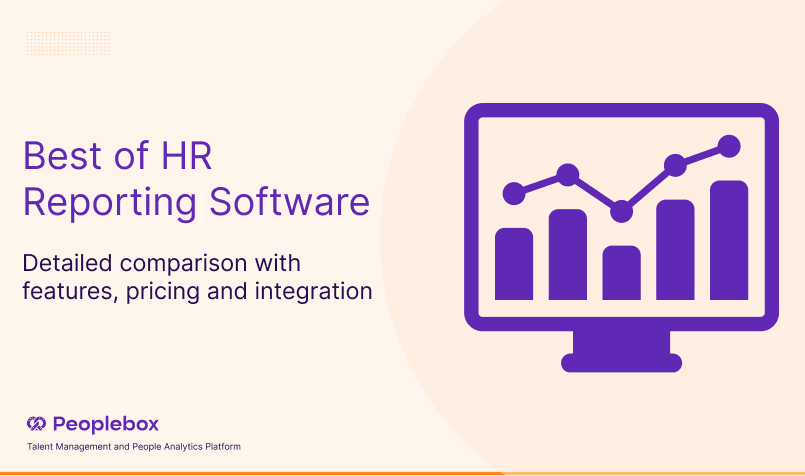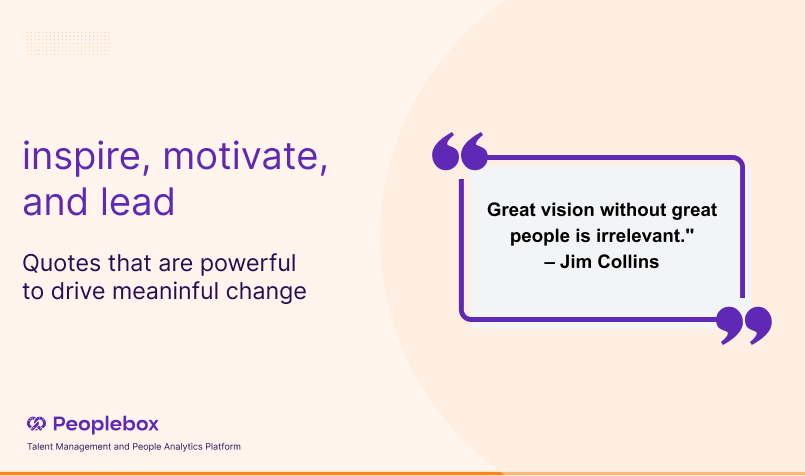Many HR professionals get into HR reporting to stay current with trends, be data-driven, and track essential HR metrics.
But soon find themselves overwhelmed by the administrative burden of reporting and data analysis.
Whether you are new to HR reporting or unhappy with your current software, the challenges remain consistent.
Continuing without the right software, or any software at all, hampers productivity.
It leads to:
- Error-prone insights
- Slower decision-making
- Higher operational costs
- Excessive manual labour
- Issues in scaling
- Risking non-compliance
These issues can result in a disengaged workforce, lost business opportunities, and harm your bottom line.
The key is to find the right HR reporting software for your business, which would improve your efficiency and productivity, provide better and quicker data reporting and insights, and help you easily scale and be legally compliant.
If you’re looking for HR reporting software for the first time or searching for a more suitable upgrade, this guide is for you.
We discuss:
- Key features you should look for in HR reporting software
- How to find the software that fits your unique business needs
- Our top 10 HR reporting software picks for 2024
Features to Look for in HR Reporting Software
When evaluating HR reporting software, you must focus on several key features:
Comprehensive Data Integration
The software should seamlessly integrate with existing HR systems (like payroll, benefits, and recruitment platforms) and other business systems (like financial software) to ensure that all data relevant to HR is accessible and synchronised.
Real-Time Analytics and Reporting
It should provide real-time data analytics and reporting capabilities.
This allows HR teams to make informed decisions quickly and to monitor HR metrics continuously, which is vital in dynamic business environments.
Customisable Dashboards
Customisable dashboards are crucial as they allow HR professionals to tailor reports to meet specific organisational needs.
This feature enables the user to focus on key metrics that are most relevant to their role and objectives.
Automated Report Generation
The ability to automate the creation and distribution of regular reports (like monthly turnover rates or hiring metrics) saves time and ensures consistency in how data is reported and analysed.
Data Security and Privacy
With the handling of sensitive employee information, robust security features and compliance with data protection regulations (such as GDPR) are essential.
The software should offer secure data storage, access controls, and encryption.
User-Friendly Interface
The interface should be intuitive and easy to navigate for all users, regardless of their tech savviness.
This ensures that HR staff can efficiently utilise the software’s full range of features.
Scalability
The software should be scalable to accommodate growth and changes in the organisation.
This means it can handle increasing amounts of data and users without a drop in performance.
Having shortlisted tools based on key features as discussed above, you might wonder how to further narrow down the choices and select the best one that fits your specific business needs.
How to Choose the Right HR Reporting Software for Your Business
Here’s how you identify the most suitable software for your business:
Assess Your Needs
Begin by identifying the specific needs of your HR department.
- What kind of data do you regularly work with?
- What are your reporting requirements?
- Do you need predictive analytics?
Understanding your current and future needs will help guide your selection process.
Define Your Budget
Determine how much your organisation is willing to spend on HR reporting software.
Keep in mind both upfront costs and ongoing expenses such as subscription fees, maintenance, and upgrades.
Research and Shortlist Vendors
Start researching potential HR reporting software providers.
Look for software reviews, ask for recommendations from peers in your industry, and shortlist vendors that meet your criteria.
Evaluate Key Features
Compare the features of each software against your needs checklist.
Essential features as discussed above often include data integration capabilities, real-time analytics, customisable dashboards, and regulatory compliance features.
Check Compatibility
The chosen software should integrate seamlessly with your existing HR systems and other business tools.
This integration is crucial for accurate data management and reporting.
Support Services
Consider the level of customer support provided.
Good support can drastically reduce the time it takes to resolve issues and can assist with training your staff to use the software effectively.
Ask for References and Case Studies
Before making the final decision, ask the vendor for references and case studies from other businesses similar in size and industry to yours.
This can provide insights into how the software performs in real-world scenarios.
Negotiate Terms
Once you’ve selected a vendor, negotiate the terms of purchase, including price, service level agreements, and any customisations needed.
Now that you know how to pick the best HR reporting tool for your business, check out our top 10 picks for your consideration.
Top 10 HR Reporting Software in 2024
1. Peoplebox
Peoplebox seamlessly integrates with your existing tools and workflow to unify all your employees’ data and turn it into actionable insights.
Key features:
- OKRs & Goal Management
- Performance Reviews
- One-on-One Meetings
- Analytics
- Automated Reminders
- Custom Dashboards
Integrations:
- HRIS: Darwinbox, BambooHR, Zoho People
- Communication: Slack, Microsoft Teams
- Database: Jira, Google Sheet, Asana, Notion, BigQuery, MySQL, HubSpot, Google Analytics
- Single Sign-On (SSO): Google, Outlook, Okta
Pros (according to user reviews):
- User-friendly interface
- Quick onboarding process
- The product team actively implements user feedback
Price: Starting at $7 per employee per month, billed annually.
2. BambooHR
BambooHR generates instant HR reports so you can make more strategic, proactive decisions.
Key features:
- Instant, detailed HR reports
- Dynamic dashboards
- Custom reports
- Role-based reporting
- Track electronic signatures
Integrations:
Some of the integrations include:
- Performance Management: Lattice, 15Five, Leapsome, Small Improvements
- Recognition and Rewards: WorkTango
- Single Sign-On: Google Single Sign-On, SAML
- Collaboration and Communication: Slack
- Automation: Assembly
Pros:
- Seamless user experience
- Excellent customer service
Price: Available on request
3. Workday HCM
Workday HCM helps you see your people in a whole new way with workforce analytics.
Key features:
- Comprehensive Visibility
- Automated Analysis
- Drill Downs and Arounds
- Configurable Drag and Drops
- External Benchmarking
- Employee Sentiment Analysis
- Augmented Analytics
Integrations: With Workday Integration Cloud, you can connect to your third-party systems. Its key capabilities include:
- Workday-maintained integrations
- Industry-standard API framework
- Integrated with business process automation
Pros (According to online user reviews):
- Ease of Use
- Comprehensive Features
- Easy Integration
Price: Custom
4. ADP Workforce Now
Harness the power of machine learning and ADP® DataCloud to uncover hidden insights in your workforce data.
You can easily run reports and reveal business-critical issues, patterns and trends from your vast pool of payroll, time, human resources, talent and benefits data.
Key features:
- Executive and manager insights
- Rapid report creation
- Hundreds of standardised, real-time reports
- Customised reports
- Export reports
- Download raw data
- Valuable insights
- Turnover Probability Explorer
- Pay Equity Explorer
- Compensation benchmarks
Integrations:
- Accounting: QuickBooks, Wave, Xero
- ERP (Enterprise Resource Planning) Systems: FinancialForce, Infor, Oracle, SAP SuccessFactors, Workday, Sage
- Time and Attendance: ClockShark, Deputy, Dolce, QuickBooks, 7shifts Restaurant Scheduling, Replicon, When I Work
- Recruiting and Onboarding: ClearCompany, Greenhouse, iCIMS, JazzHR, Lever, Onboard by HR Cloud, TalentReef, TempWorks, Vetty, VidCruiter, ZipRecruiter
- Learning Management: Cornerstone, BizPro, Brainier, Absorb LMS
- Point-of-Sale Connectors: Aloha, Clover, Upserve, Toast
- Employee Benefits: LifeMart, DailyPay, HealthEquity, Zeamo
- Benefits Administration: Employee Navigator, Flock, Plansource, Decisely
- Productivity and Collaboration: Microsoft Teams, OrgChartNow, OurPeople, DocuFree, Slack, BOB, Built For Teams
Pros (According to G2 reviews):
- Ease of Use
- Easy Access
- Easy Navigation
Price: Custom
5. SageHR
Utilise HR analytics to draw insights and trends, empowering data-driven decision-making and predicting future business needs. Tailored for SMEs to smash your business goals.
Key features:
- Reporting dashboard
- Automate people processes
- Headcount and team growth tool
- Employee turnover analysis
Integrations: It can be integrated with other third-party software.
Pre-built integrations include:
- Outlook calendars
- Google SSO
- Slack
Pros (According to user reviews):
- Ease of Use
- Customer Support
- Leave Management
- Easy Management
Price: Starting at £4.40 per employee/month
6. Visier
Visier provides people insights that drive business impact.
It puts the right insights into the right hands, at the right time—throughout your business.
Key features:
- Open and extensible data hub
- Performance benchmarking
- 2,000+ pre-built questions and analytics
- Automate people analytics processes
Integrations:
- ATS and Talent Management: Workday, SAP Success Factors, Oracle, Greenhouse, ICIMS
- Collaboration: Jira Software, Google Workspace, Zoom, Microsoft 365, Slack
- Database Storage Systems: Snowflake, Microsoft SQL Server, BigQuery, RedShift, Amazon S3
- HRIS: UKG
- Payroll: ADP, Ceridian
- Performance and Survey: Qualtrics, Medallia
Pros:
- Ease of setup
- Customer support
Price: Custom
7. Oracle HCM Analytics
Oracle HCM Analytics empowers human resource professionals with ready-to-use workforce insights to improve their decisions related to employee attrition, retention, talent acquisition, compensation, diversity, and more.
Key features:
- In-depth analysis
- Prebuilt KPIs
- Self-serve analytics
Integrations
Some of the integrations include:
- Database: IBM DB2, IBM Netezza, Microsoft SQL Server, MySQL, Oracle Database, PostgreSQL, SAP ASE (Sybase), Snowflake
- Enterprise Messaging: Apache Kafka, Azure Event Grid, Azure Service Bus, Confluent, GCP Pub Sub, IBM MQ Series JMS
- ERP/SCM: Oracle Cloud EPM, EnterpriseOne, QuickBooks, SAP
- HCM: SAP SuccessFactors, Workday
- Productivity and Social Adapters: Adobe Sign, DocuSign, GSuite, Jira, Microsoft Office 365, Microsoft Office 365 People, Slack, SurveyMonkey, Trello
Pros (As per online reviews):
- User-friendly interface
- Easy integration
- Mobile accessibility
- Customer support
- Comprehensive toolset
Price: Custom, depending on your needs. You can get an estimate using the Oracle Cloud Cost Estimator.
8. UKG Pro – Reporting and Analytics
UKG Pro Analytics supports your people and improves your business by processing more than just data. It learns preferences, offers insights, and provides guidance so you can think ahead and make meaningful decisions.
Key features:
- Workforce analytics reports
- Benchmark against organisational goals
- Dig into more data for strategic analysis
Integrations: With UKG Pro Integration Hub, you can integrate applications, people, and data systems with UKG Prio.
It has a drag-and-drop user interface (UI), a library of standard connectors, and data mapping tools.
Pros:
- Comprehensive features, with everything from talent acquisition and payroll to benefits and employee management
Price: Custom, depending on your company size and the modules needed.
9. Rippling
Rippling simplifies powerful HR reporting. It creates any report you need – from compliance to workforce reports – at your fingertips.
Key features:
- Prebuilt and custom reports
- Downloadable reports
- Shareable reports
- Charts and graphs
- Data aggregation
- Point-in-time reporting
Integrations: Integrates across Engineering, Finance and Accounting, HR, IT & Security, Legal and Compliance, Payroll, Recruiting, Support and Customer Success via the following
- GitHub
- Google Workspace
- Greenhouse
- Jira
- Webhooks
- Zendesk
Pros (as per reviews):
- Simplicity of the platform
Price: Starts at $8 a month, per user.
10. Namely
Namely gives you access to the key people data you need to inform strategic HR decisions.
Key features:
- Delivered Dashboards
- Intuitive Ad-Hoc Report Builder
- Point-in-Time Reporting
- Easily Configurable & Exportable HR Reporting
Integrations:
- Applicant Tracking Systems (ATS): JazzHR, Greenhouse, Jobvite, Lever, Workable, JobScore, Comeet, Breezy HR, Trakstar Hire, LinkedIn, ApplicantStack
- Compliance: Trust Mineral
- Financials/ERP: NetSuite, RetroTax
- E-signature: Adobe
- Benefits Administration & COBRA: Ameriflex
- Identity Management and SSO: Okta, OneLogin, BetterCloud, Google Cloud Identity
- International Payroll: Atlas HXM, iiPay, Papaya Global, SimplePay, Vistra
- Employee Recognition and Engagement: Fond, KazooHR, Wishlist Rewards, HelloTeam
- Learning Solutions: Lessonly by Seismic, SAP Litmos, Travitor, Absorb LMS
- Employee Feedback and Performance: Culture Amp, Small Improvements, 15Five, KazooHR, HelloTeam
- HR Outsourcing: OperationsInc, ESG Success, Vintage Hill Consulting, Positively Partners
- Health and Wellness: ThrivePass, TouchCare
- Compensation Management: SimplyMerit
- Time and Attendance: Replicon
- Savings and Retirement: Human Interest, Vestwell
- App Integration: Workato, Zapier, Slack
- Office Management: OfficeSpace Software, OrgChartPro, Pingboard, Equifax Workforce Solutions, OrgVision
- Travel: Navan
- Brokerage Partners: BrightDime
- Background Checks: Verified First
Pros (According to online reviews):
- Easy onboarding
- Ease of use and easy navigation
Price: Starts at $9 per employee per month.
Conclusion
Selecting the right HR reporting software is critical for achieving strategic HR objectives.
We hope you find the right fit from our list of top 10 solutions, suited for diverse business needs, stages, and budgets.
For powerful HR reporting and decision-making, choose Peoplebox as your trusted partner.