Is your team struggling to define who can do what clearly? Without a structured way to track skills and capabilities, you risk missing critical gaps, creating bottlenecks, and failing to develop your people effectively. A competency matrix is the key to solving your team’s skill-tracking challenges.
This powerful tool helps you map out your team’s strengths, identify development needs, and make smarter decisions about training and assignments.
This guide will show you exactly how to create one, complete with a free template you can start using today.
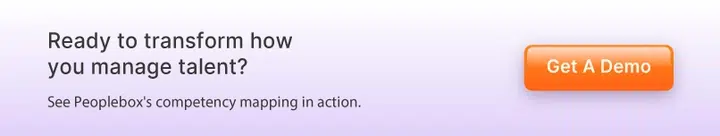
What is a Competency Matrix? Insights for HR and Talent Leaders
A competency matrix is a simple tool that shows who can do what in your team. Think of it as a clear snapshot that maps out everyone’s abilities, from technical skills to leadership qualities.
Unlike a basic skills checklist, it helps you:
- See skill gaps clearly
- Plan better training
- Make smarter hiring choices
- Guide career growth
- Build stronger teams
It’s your go-to reference for understanding what your team can do today and what they need to succeed tomorrow.
How Talent Managers Can Create a Competency Matrix in 5 Simple Steps
Here are the different steps you need to follow to create an actionable competency matrix for your organization:
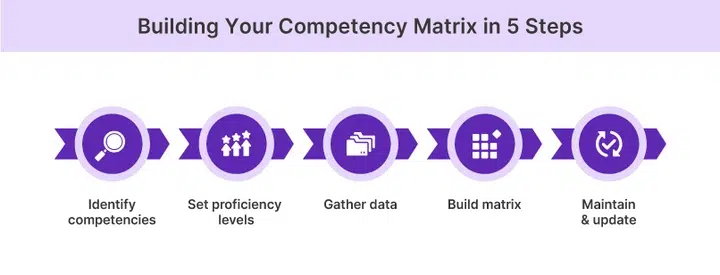
Step 1: Identify Competencies
Begin by conducting a thorough analysis of each role to identify required job competencies. Work with department heads and team leaders to document:
Technical Competencies:
- Role-specific technical skills
- Software proficiency
- Industry-specific knowledge
- Required certifications
Soft Skills:
- Leadership capabilities
- Communication abilities
- Problem-solving aptitude
- Team collaboration skills
Hold focused workshops with stakeholders to ensure all critical competencies are captured.
For example, for a marketing manager role, the competencies required would be communication, data analysis, task delegation, and strategic thinking. So kickstart the matrix by creating different columns of the matrix.
| Employee | Communication | Data Analysis | Task Delegation | Strategic Thinking |
Step 2: Create Proficiency Levels
Develop clear, measurable proficiency levels with specific behavioral indicators:
Five-Level Scale:
- Novice
- Requires regular guidance
- Basic understanding of concepts
- Limited practical experience
- Sufficient
- Works independently on routine tasks
- Seeks guidance for complex situations
- Demonstrates basic competency
- Intermediate
- Handles complex tasks independently
- Provides guidance to others
- Shows consistent performance
- Advanced
- Serves as a subject matter expert
- Innovates within their domain
- Trains and mentors others
- Expert
- Drives strategic initiatives
- Creates new methodologies
- Recognized authority in the field
Step 3: Collect Data
This is the most challenging step. In this step, you need to gather the competencies of every employee and assign a proficiency level by evaluating their skills, qualifications, certifications, and past performance. Data can be collected through various methods:
- Self-evaluation surveys
- Manager assessments
- Peer reviews
- Skills verification tests
- Performance review data
- Project outcome analysis
- Certification records
You can also run surveys using employee engagement software like Peoplebox, which streamlines data collection and reduces the risk of missing critical information.
Step 4: Fill the Matrix
Populate the matrix with the collected data. Map each employee’s proficiency level against the defined competencies within the matrix. Ensure accuracy by cross-verifying the data with managers or team leads.
Once again, consistency in how skills are rated should be maintained to avoid discrepancies. The completed matrix will provide a clear visual representation of your organization’s skill landscape.
It will highlight areas of strength and identify gaps. This information can be used to inform decisions on hiring, training, and resource allocation.
Here is the filled matrix for the marketing manager example:
| Employee | Communication | Data Analysis | Task Delegation | Strategic Thinking |
| Mark | Advanced | Intermediate | Novice | Novice |
| David | Expert | Intermediate | Intermediate | Advanced |
| Stephen | Sufficient | Novice | Sufficient | Sufficient |
| Phil | Expert | Expert | Advanced | Expert |
Step 5: Evaluate & Update
A competency matrix is not a one-time excercise. It should evolve alongside your organization. Regularly review and update the matrix to reflect changes in roles and employee skills.
Schedule periodic evaluations to ensure the matrix remains relevant and useful. Engage employees and managers in these updates to improve accuracy. Finally, build a culture of continuous learning and development.
By keeping the competency matrix current, you can maintain alignment between your workforce capabilities and your overarching goals.
🤩 Get Your Free Competency Matrix Template to Simplify Talent Management
Here is a free competency matrix template that you can use straightaway for your organization.

5 Reasons Why Every HR Professional Should Leverage a Competency Matrix
Now that we’ve seen how to build a competency matrix, let’s look at why it’s worth the effort. A good matrix isn’t just another HR tool – it’s a practical framework that helps your organization make smarter decisions about your people. Here are the five key ways it can transform your talent management:

▶️ Streamline Hiring by Matching Skills to Roles
A competency matrix simplifies hiring by clearly defining required skills for each role. Hiring managers can systematically evaluate candidates against predefined competencies, reducing costly mistakes and improving retention by ensuring candidates are both qualified and well-suited for their positions.
▶️ Build Your Leadership Pipeline Through Data-Driven Succession
Succession planning becomes data-driven with a competency matrix, simplifying the identification and development of future leaders. By providing clear visibility into leadership capabilities across the organization, it ensures prepared individuals are ready to step into key roles when transitions occur, minimizing disruption.
▶️ Design Training Programs That Close Skill Gaps
The matrix provides crucial data for designing targeted training programs that address actual skill gaps. This focused approach eliminates wasteful spending on misaligned training while maximizing the impact of development initiatives through personalized learning paths tied to role requirements.
▶️ Boost Team Performance with Clear Skill Benchmarks
Clear skill benchmarks for each position enable teams to function optimally. Employees understand exactly what’s expected of them, while managers can set realistic, measurable goals. This clarity builds accountability and ensures alignment toward common objectives across all organizational levels.
▶️ Make Smarter Staffing Decisions Based on Skills Data
With comprehensive visibility into employee capabilities, managers can make smarter staffing decisions. From project assignments to internal mobility, the matrix enables precise matching of skills to needs. This optimization not only improves operational efficiency but also increases employee satisfaction by aligning roles with capabilities and aspirations.
A competency matrix transforms scattered talent data into actionable insights, enabling organizations to make strategic people decisions with confidence.
Tips for Creating a Competency Matrix
Here are some best practices you can follow to ensure that the whole process of creating a competency matrix is successful:
- Start with 5-7 essential competencies for each role. Avoid listing every possible skill at once, as this can complicate the process. Concentrate on the key competencies that are most important for the job, and you can add more later.
- Use clear rating scales and define each proficiency level explicitly. For example, you can include:
- Level 1: Needs training
- Level 2: Can perform with supervision
- Level 3: Can perform independently
- Level 4: Can teach others
Clear definitions help everyone understand and assess skills consistently.
- Focus on competencies that can be observed and measured. Instead of vague traits like “strong leadership,” specify skills like “ability to delegate tasks” or “conduct effective meetings.” This makes evaluation easier.
- Get input from your team to identify the most relevant competencies for their roles. This ensures the matrix reflects real needs and fosters a sense of ownership, increasing engagement.
- Schedule regular reviews (e.g., quarterly) to keep the matrix relevant as roles and priorities change. Regular updates maintain its usefulness and ensure it remains a valuable resource.
- Use identified skill gaps to develop targeted training plans. For example, if many team members are at Level 2 in a skill, consider organizing workshops to help them progress.
- Ensure the competency matrix is available to everyone, not just HR. Store it in a shared online location so team members can easily view their skills and gaps, encouraging self-assessment and upskilling.
- Ensure competencies support your organization’s long-term strategies. If innovation is important, include skills like “design thinking” or “creative problem-solving.” This alignment drives both personal development and business success.
Which Matrix is Right for You? Competency Matrix vs. Training Matrix vs. Skill Matrix
| Aspect | Competency Matrix | Training Matrix | Skill Matrix |
| Definition | A tool that maps required competencies to specific roles or tasks. | A document that tracks the progress and completion status of training sessions. | A tool that helps identify skill gaps. |
| Focus | Has a much broader scope, including skills, knowledge, attributes essential for job performance. | Focuses specifically on training needs, progress, and completion statuses. | Focuses only on measurable technical or functional skills needed for specific tasks or roles. |
| Used By | Managers, HR, and leaders to assess overall readiness of a role and development areas. | HR and training teams to manage and monitor employee training programs. | Team leads, project managers, and HR to allocate resources and identify skill gaps. |
| Outcome | Helps create development plans and align employee growth with organizational objectives. | Ensures compliance, certification, or readiness for specific tasks or standards. | Helps allocate the right people to the right tasks and identify areas for upskilling. |
This comparison can help you decide which matrix to use depending on your goals.
🥨 How Can Peoplebox Help?
Peoplebox.ai is an employee engagement and OKR platform with a rich feature set to streamline and optimize employee management, including streamlining and automating the process of creating a competency matrix.
Here’s how it works:
- Centralized Competency Tracking: Peoplebox organizes competencies across the organization. You can easily import competencies using CSV files, categorize them by theme, and link them to specific teams and roles. This simplifies the process of defining and aligning competencies with organizational needs.
- Career Progression Visualization: Employees can view their current roles alongside potential future positions and the competencies required for advancement. This clarity helps employees understand their career paths.
- Monitoring Competency Development: Peoplebox provides visual charts and scorecards to track competency development. Users can compare their self-assessments with manager ratings and monitor progress over different review cycles, aiding in self-evaluation.
- Defining Competency Requirements: The platform allows you to set specific proficiency levels for each competency by team and position, ensuring clear expectations for skills across roles.
- Individual Development Plans (IDPs): Based on competency assessments, Peoplebox helps create IDPs that guide employees in focusing on the right skills for their current and future roles.
Overall, Peoplebox simplifies the management of competencies, making it easier for organizations to align skills with roles and effectively support employee development.
Want to build a future-ready workforce? Get in touch with us!






