Let’s start with a small exercise. Go to Google. Type ‘remote work’ in the search bar.
You won’t be surprised to find numerous results on how tech giants like Apple, Twitter, Amazon are asking their employees to work remotely.
And as coronavirus cases continue to soar, more companies are expected to follow the same.
While remote working may be a solution to curb the increase in the number of cases on rise, it unearths unexpected challenges for employees and managers, both.
Managing remotely comes with its own challenges just like working remotely for employees.
As a manager this would raise many questions in your head like, ‘how would my team achieve goals for this month’, ‘how would my team communicate between them & how would I communicate with them’, ‘how do I check on them without offending them’, ‘how do I help them overcome the challenges they might be facing due to this unexpected change’, and the list could go on.
The answer to all your questions is having regular and effective one-on-one meetings.
Why do you need a one on one meeting now more than ever?
As you and your team get accustomed to the new routine, in the wake of the Covid-19 outbreak, both sides will have to find ways to adjust daily working and communication styles.
And though technology has made communication easier, remote work brings along a very important psychological challenge to deal with – TRUST!
Managing your direct reports remotely requires you to trust them completely without checking on them frequently and directly asking them to be transparent.
Try One-on-Ones tool for Free
You don’t want to come across as a micromanager with whom the employees are wary of sharing their struggles, right?
This situation, hence, requires a neutral and psychologically safe zone where your employees can meet you, share challenges without any inhibitions, provide feedback on how processes can be better, and seek your guidance on handling this newly-introduced routine of remote working.
A one-on-one meeting provides your direct reports all of these opportunities and more in these testing times.
How is a remote one on one meeting different from a regular one?
You are used to a face-to-face one-on-one meeting where you share the same space with your direct reports, and it is easy to gauge their energy and intent in this case.
But in a remote 1-on-1 setup, since you cannot see them physically, you or your direct reports may overanalyze what each of you might say.
As a manager, you may have to put in more effort to start the conversation and lead it in a positive direction, beneficial for you and your direct report, both.
Though rules of a remote one-on-one meeting remain more or less the same, you will have to apply them differently to ensure you get the best outcome.
Try One-on-Ones tool for Free
Build and track your one-on-one culture and make sure that every one-on-one is actionable and meaningful.
How to have effective remote one on one meetings?
1 Start with showing them you care
In this time of global health crisis, it is easy for your employees to fall prey to stress and get worried about their own and families’ health.
This is the time when they need to know you care.
When you begin your one-on-one meeting with them, start with asking questions like:
- How are you doing?
- How is your family coping up?
- Hope all is well in your vicinity as well. How are your friends doing?
- How are you coping with the situation? Do you need any kind of support from me?
This will make them feel cared, strengthen your bond with them and might also give them the strength to work through the stressful time.
You must also show interest in their lives beyond work, but without crossing the line.
You can ask them questions like:
- Is there anything you need to build a better work setup at home?
- How do you unwind or take a break in between or after work hours?
- Do you feel relaxed or stressed while working from home? How can I help in case you feel stressed?
- Now that you save on your commute time, how do you spend that time?
- Any suggestions about how we can improve work processes in the current scenario?
Interactions like these go a long way. They make the direct report feel more than just a team member making them feel valued and motivated.
2 Meet often, for longer duration
We recommend you should meet each of your direct reports for a minimum of 45 minutes to 1 hour, not less than once a week.
Now that you are working remotely, you would not be able to have a quick word as you drop by on their desks, or over lunch. And this makes it likely for your direct reports to have more to talk about.
You would need the extra time to connect with your direct reports.
Hence, never rush through your one-on-one meetings with them and have them once every week as a recurring calendar event.
This will help you and your direct reports get into the habit of looking forward to these meetings.
3 Use the right tech
Technology has made remote communications easier, only if used effectively.
It is very important for you as a manager to find the right mix of tech for your team.
You must avoid telephonic one on ones with your employees, especially when you are managing remotely.
It is extremely important to exchange vibes, gauge their intent and communicate right.
We strongly recommend using a video conferencing tool like Zoom to create a vibe during the meeting.
You can use Slack to make communication & collaboration easier during the meeting, as Slack allows you to integrate many apps and tools that you might already be using.
You can also use a good one-on-one meeting software which allows you to set agendas collaboratively, share them, take notes, and track action items effectively.
4 Set Agenda, Collabratively
Though setting an agenda is a prerequisite for an effective one on one meeting, it becomes all the more important in a remote setup.
When you meet and greet each other in office regularly, you may be able to solve your employees’ problems on the go, or at times park them for later to be discussed in the meeting.
When working in an office, you also see your employees work and are able to sense if they are having a tough or a smooth week.
A remote setup takes away this opportunity from you, making it all the more important for both you and your direct reports to set an agenda before the meeting, so that each of you can come prepared.
You can send reminders to your direct report before the meeting to set the agenda.
Your direct report is likely to have more issues when working remotely, hence a longer agenda leading to a longer meeting.
Coming prepared for the meeting will save time for you both, helping you focus on actions to be taken on the talking points, resulting in a productive meeting.
5 Check motivation level & challenges
It is difficult for people who regularly come to work to switch to a remote setup immediately.
Hence, it becomes essential to check the motivation level of your direct reports right in the beginning.

You can check the motiv
ation level of your direct reports by asking the right questions like:
- Do you feel a drop in your motivation level while working remotely? How can I help?
- How do you keep up your motivation level when you work remote?
- What can I do to help you be more productive?
- Is there anything that’s affecting your productivity while working remotely? How can I help?
You must also talk about the challenges they might be facing while adjusting to the new routine and working style.
Ask them specific questions about communication, team dynamics and collaboration.
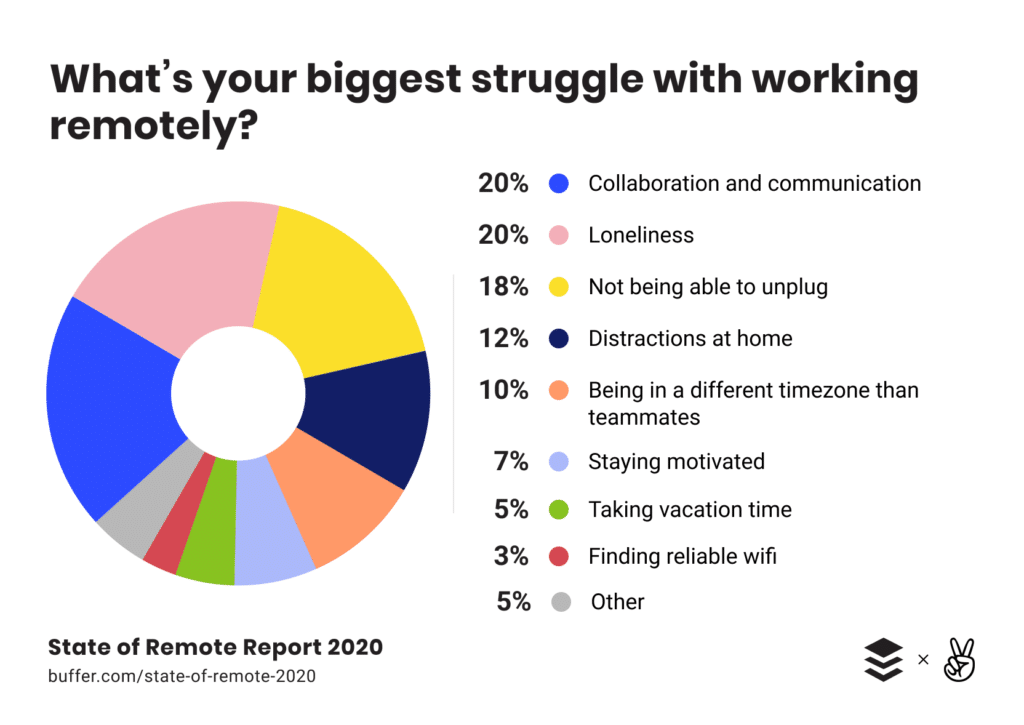
As a manager the onus to help them collaborate and communicate effectively with the other team members lies on you.
Here are a few questions you can ask for communication:
- Do you have a preferred mode of communication to keep me updated on your tasks or projects?
- Do you experience any communication gap within the team? How can we bridge the gap(s)?
- Do you want to suggest any communication channel that might help us communicate efficiently?
- Do you want me to be frequently present on any specific communication channel for you?
- Do you face any difficulty in communicating with your team members or me?
Here are a few questions you can ask for collaboration:
- Has your collaboration been affected due to remote work? How can I make it better?
- Are you able to collaborate smoothly with the team while working remotely?
- Do you want to suggest any tools to improve our collaboration?
- Do you face issues with the availability of any team members when you need help?
6 Track previous action items
Once you have understood your direct report’s temperament and agenda, move on to previous meeting’s action items.
In fact, you can start the meeting with reviewing previous meeting’s action items. Tracking previous action items brings in a sense of accountability and cements the trust between you and your direct report.
Going back and revisiting the action items discussed in the previous meeting imply that you are serious about your commitments.
7 Never miss taking notes
Never miss taking notes during the meeting to make sure you don’t miss what was discussed during the meeting.
In fact, it is a great opportunity and much easier to take notes in this case, as you both would be in front of your systems.

A shared platform works the best for a remote one on one meeting set-up.
You can use Google Docs or a collaborative 1-on-1 software like Peoplebox, that allows you to take shared notes.
There might be many points that you would want to take note of during the meeting, which can later be converted into action items or even looked up for reference in the next meeting.
8 Track action items from current 1-on-1 meeting
As you finish the meeting don’t forget the most important part of the meeting – recording the action items and assigning them.
The success of a 1-on-1 meeting can be judged by the actions taken based on the discussion in the meeting.
As Paul Axtell, a corporate trainer and author of award-winning book ‘Meetings Matter’ writes in a Harvard Business Review article:
Getting firm, clear commitments is the primary way to ensure progress between meetings. In order for a conversation to lead to action, specific commitments must be made. Progress depends on clearly stating what you will do by when and asking others to do the same.
9 Never cancel your one-on-one meeting
Working remotely, can bring isolation and also create collaboration and communication challenging, especially if neither you nor your team are new to remote work.
A 1-on-1 meeting is a great opportunity for you to build a strong relationship with your direct report, understand their challenges and provide support.
Don’t use being remote as an excuse to cancel your one-on-one meeting.
In this scenario, 1-on-1 is your best shot at getting up-to-speed with your employee’s progress and what might be blocking their progress.
Cancelling a meeting can demotivate the direct report and an important issue that needed your immediate attention might also get ignored.
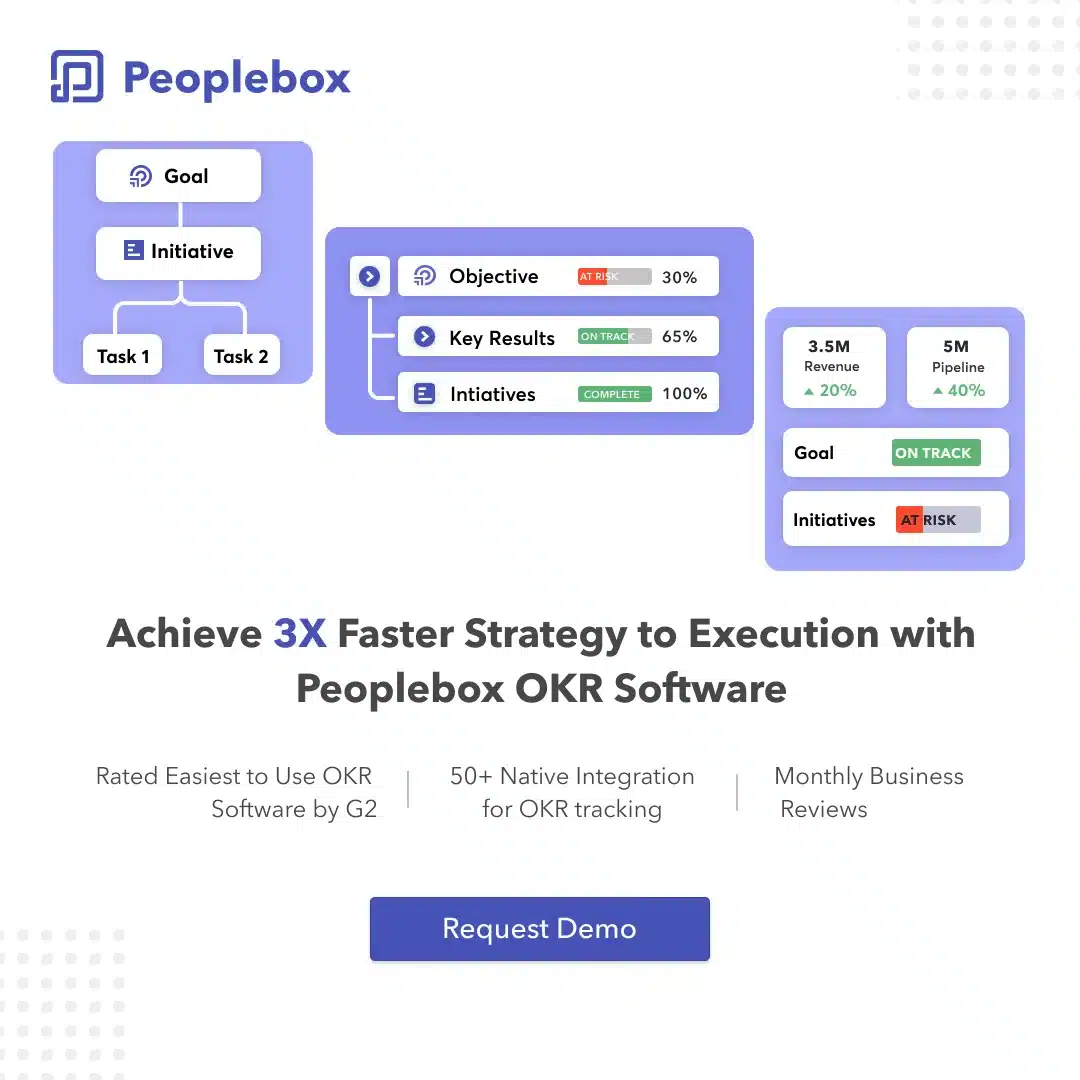
Wrapping up
Coronavirus outbreak has surely forced us all into dealing with unexpected situations like remote work. And one-on-one meetings are one of your most impactful tools to keep your team motivated and productive.
In these testing times, we hope for you and your team to stay safe and healthy!
PS: You can also refer to this comprehensive list of more than 500 one on one meeting questions to get more ideas during the meeting.








