A company with organizational goals has 6.7% higher employee pride and 6.5% higher word-of-mouth advertising than a non-goal-oriented company.
Take Google — the organization has fierce performance reviews and company goals. At the end of every quarter, Google evaluates results using its OKR framework on a 0-1.0 scale.
The goal here is not perfection. It’s, rather, building autonomous teams that are self-motivated and committed to the goal. The result? Improved employee retention and a successful business.
And that’s what employee goal management software can do to your organization. However, picking the one that best suits your business needs and employee setup can be challenging. So we will help you explore
- What is employee goal management software?
- The best features to look for
- Ten best employee goal management software
Let’s get started.
What is Employee Goal Management Software?
Employee goal management software helps you set, track, and manage employee goals and objectives. It gives you real-time insights into their progress toward their goal. The software must include goal alignment, performance monitoring, and people analytics.
LSA Global found that companies with very well-aligned goals and objectives outperform their less well-aligned competitors by 72% in profitability and 58% in revenue growth rate.
Employee goal management software lets you brainstorm and collaborate on projects that sync with your long-term goals and strategies.
Why Do You Need an Employee Goal Management Software?
Employee goal management software benefits your business by increasing efficiency, better teamwork, and higher output.
Here’s why you need the best employee goal management software for your team:
For faster strategy execution
Employee goal management software translates high-level strategies into actionable objectives. It cascades goals throughout the organization, guaranteeing alignment from C-suite to front-line employees.
For better cross-functional alignment
The software breaks down silos by making goals visible across departments. It builds collaboration, reduces duplication of efforts, and explains to teams how their work impacts others. It creates a cohesive organizational ecosystem where everyone’s working towards common objectives.
To have real-time visibility of goals to identify red flags faster
With real-time progress tracking, managers can spot issues before they escalate. The software provides up-to-date performance data, which allows timely interventions. This approach prevents minor setbacks from becoming major roadblocks.
Drive better focus and accountability.
Clear, visible goals keep employees focused on priorities. The software’s tracking features create accountability, as progress (or lack thereof) is transparent. This means team members understand expectations and take ownership of their responsibilities.
Drive high team performance.
The software increases team performance by combining clear objectives, real-time tracking, and accountability. It offers regular check-ins, promotes a goal-oriented culture, and helps identify top performers.
What Features Should You Look For in Employee Goal Management Software?
Here are the key features you need in your employee goal software. We’ve also added what these features do to improve your goal management.
🎯 Multiple types of goal alignment
- Supports various alignment models: top-down, bottom-up, and cross-functional
- Allows linking of individual goals to team, department, and company objectives
- Enables visualization of goal hierarchies and dependencies
💡Pro-tip: Look for customizable goal alignment to fit your organization’s unique structure.
📅 Milestones
- Breaks down long-term goals into manageable monthly targets
- Provides clear checkpoints for progress evaluation
- Allows for easier course correction and resource allocation
💡 Pro-tip: Use an OKR with milestones feature to plan and track your targets. It will help you celebrate your small wins while still pushing you to your long-term goals.
🔄 Automated goal tracking with integrations
- Connects with existing tools (CRM, project management software, etc.)
- Automatically updates goal progress based on real-time data
- Reduces manual data entry and ensures accuracy
💡 Pro-tip: Prioritize software that offers integrations with your current tech stack to maximize efficiency and adoption.
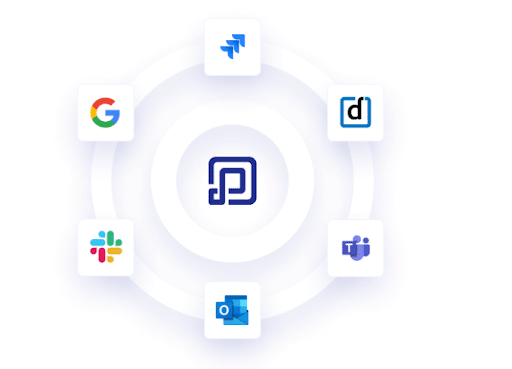
📊 Ability to run business reviews
- Generates performance reports for different time frames
- Offers customizable dashboards for various review types
- Facilitates data-driven discussions and decision-making
💡 ProTip: Look for features to run effective business reviews like Monthly business reviews (MBRs), Quarterly business reviews (QBRs), and Weeklies.
👥 Ability to run performance reviews
- Incorporates goal achievement into performance evaluations
- Supports 360-degree feedback and self-assessments
- Provides templates for structured performance conversations
💡 Pro-tip: Encourage managers to use the goal data for regular check-ins, not just annual reviews, to promote ongoing performance discussions.
⚖️ Goal Weightage
- Assigns different importance levels to various goals
- Calculates overall performance based on weighted goal achievement
- Helps employees prioritize tasks and allocate effort effectively
💡 Pro-tip: Use an OKR scoring system to assign weights to key results and calculate overall objective progress.
💬 Slack/Teams Integration
- Pushes goal updates and notifications to communication platforms
- Allows for quick check-ins and progress sharing within existing workflows
- Enhances visibility and collaboration around goals
💡 Pro-tip: Look for software integrating Slack or Teams to receive goal updates and conduct performance reviews directly in your workspace.
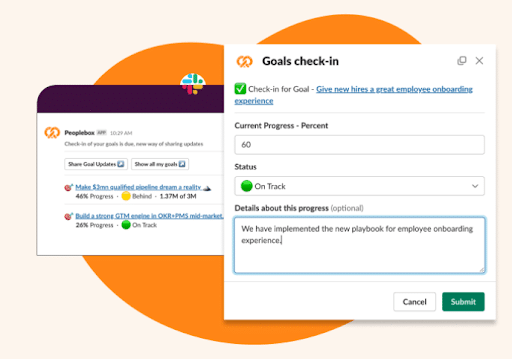
10 Best Employee Goal Management Software in 2024
Here’s a list of the ten best employee goal management software for your organizational success.
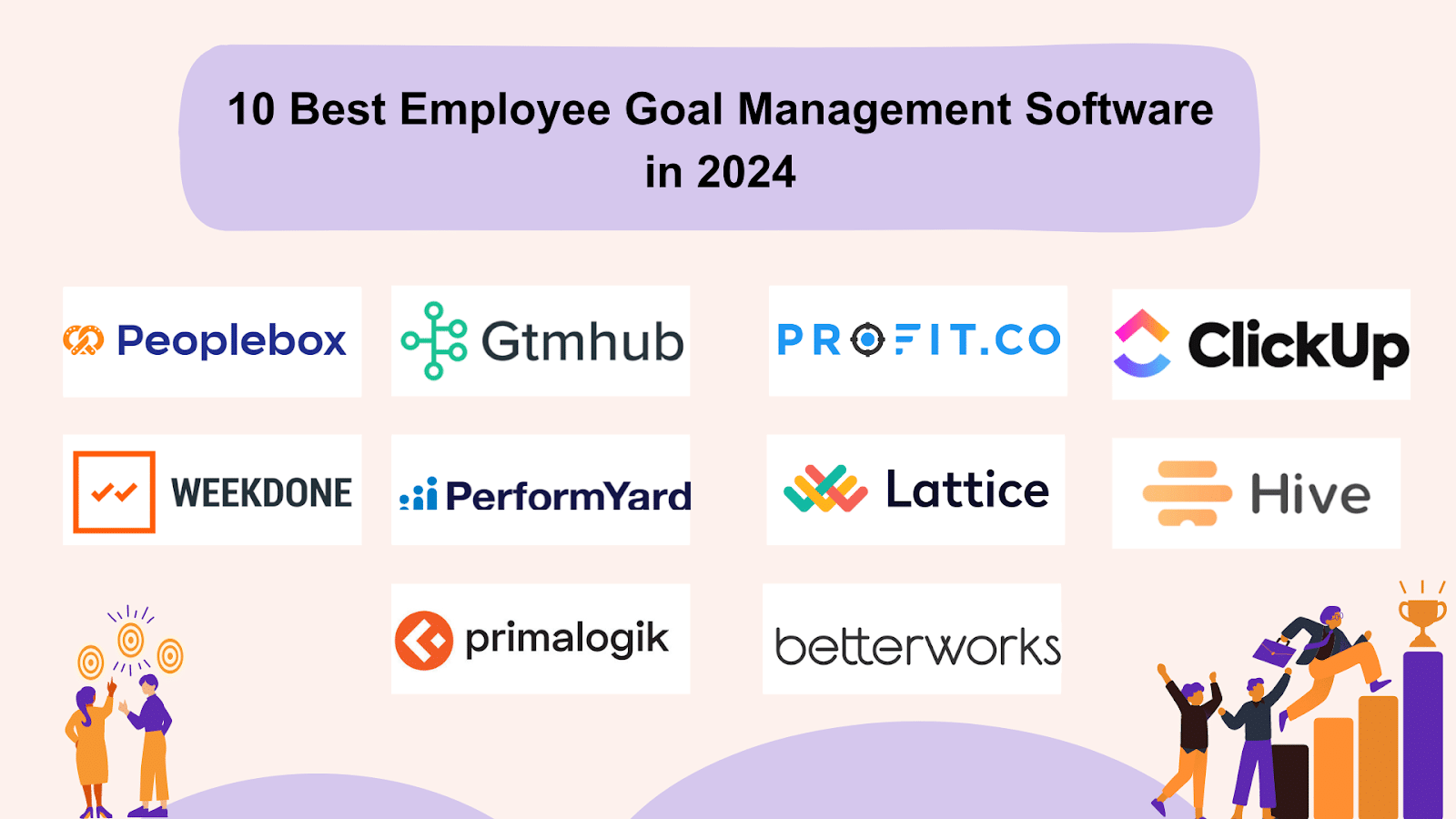
| Software | Pricing | Free Trial | G2 Rating |
| Peoplebox | Starting from $8/month | ✔️ | 4.5 |
| Gtmhub | Starting from $9/month | ✔️ | 4.6 |
| Profit.co | Starting from $7/month | ✔️ | 4.7 |
| ClickUp | Starting from $7/month | ✔️ | 4.7 |
| Weekdone | Starting $90/ month | ✔️ | 4.1 |
| PerformYard | Starting from $5 – $10/ month | ❌ | 4.8 |
| Lattice | Starting from $11/ month | ✔️ | 4.7 |
| Hive | Starting from $5/ month | ✔️ | 4.6 |
| Primalogik | Starting from $159/ month | ✔️ | 4.7 |
| Betterworks | Provided upon request | ❌ | 4.3 |
1. Peoplebox
Peoplebox is a recognized enterprise-level OKR, goal-tracking, and performance management software. It aids in accelerating strategy execution by building an outcome-driven culture. With no need for additional software, it makes it easier to coordinate, monitor, and accomplish cross-functional objectives and strategic priorities.
The software’s track record of success is evident, with over 500 prominent firms using Peoplebox to get faster results. These companies include Disney, Razorpay, Khatabook, Veriff, Postman, and Exotel.
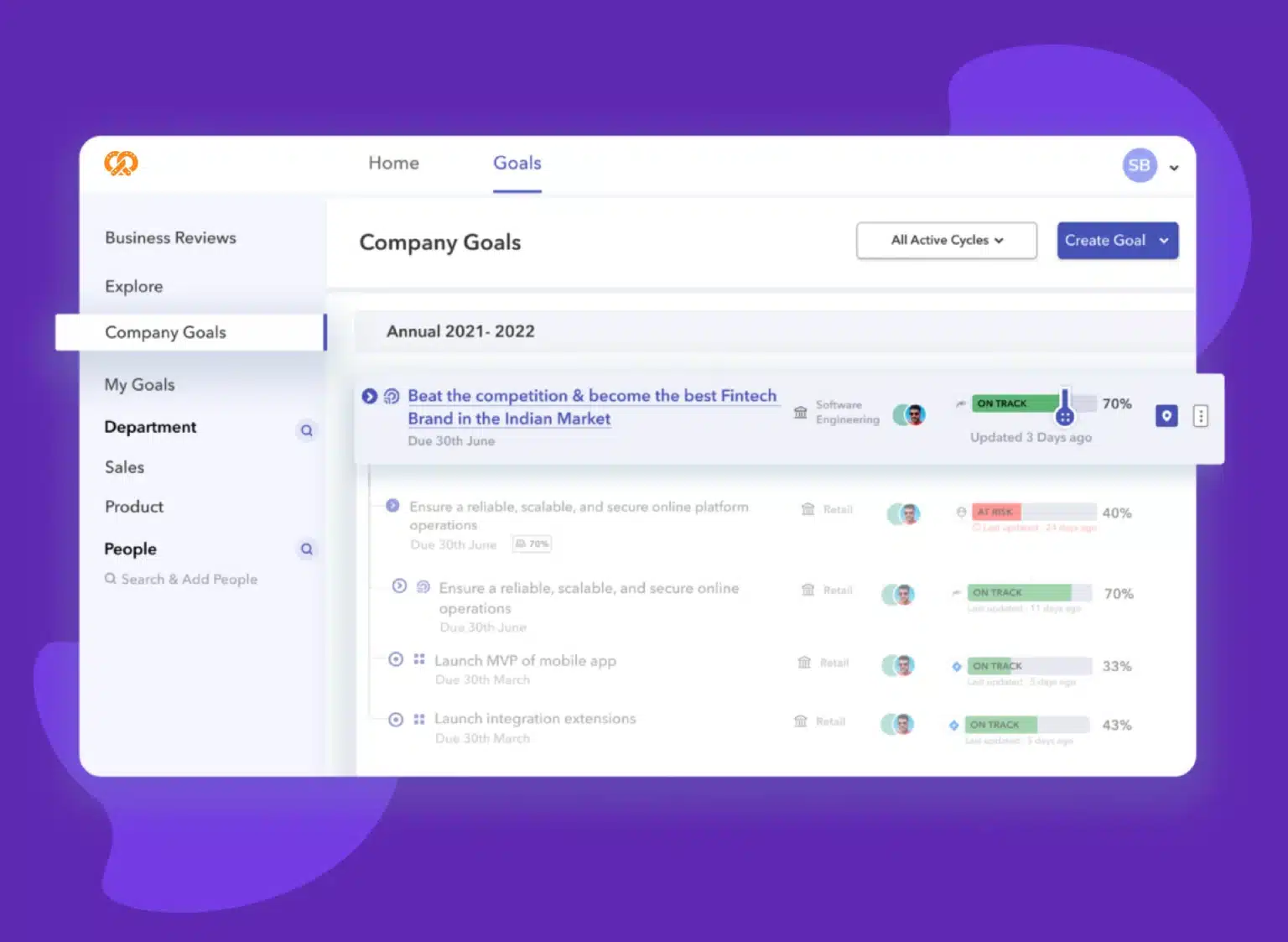
🔑 Key features
OKR management: Peoplebox’s OKR Software integrates with every work tool your teams use and allows you to automatically align and track your strategic priorities, goals, and initiatives.
Performance review management: Peoplebox’s 360-degree performance evaluation capability makes performance management in Slack or Microsoft Teams more thorough. Users can update targets and KPIs in real-time, organize 1:1 data review meetings, and customize the review process.
Customized dashboards: Using Peoplebox, you can personalize your company review dashboards according to your requirements. By adding KPIs, narratives, infographics, and action items, you can automatically monitor progress toward your OKRs.
Single-page application: G2 has ranked Peoplebox as the most user-friendly OKR and performance management tool. It puts everything in one place, including company objectives, team assignments, individual results, reports, charts, etc. This easy-to-use interface facilitates goal-setting and monitoring.
Employee engagement survey: By gathering in-depth employee feedback, employee engagement surveys help understand and improve workplace culture. They also improve employee retention by providing helpful information about the workplace, such as job satisfaction, managerial efficiency, and team relationships.
🔗Integrations
Peoplebox works seamlessly with over a hundred native tools, including Slack, MS Jira, Asana, MySQL, Salesforce, Notion, Teams, HRIS, Okta, People, BambooHR, Zoho, and Google Sheets-Analytics.
✅ Why pick Peoplebox?
- Its easy-to-use interface simplifies goal-setting and monitoring. The interface works well and is easy to use, which allows for better goal tracking.
- Peoplebox makes integrating OKRs into project management systems across team ownership easier. By providing a fast synchronizing option for several tools, including calendars and sheets, the software lessens the need for human labor.
- It breaks down OKRs and provides a clear path forward, helping users track their accomplishments and growth.
- Peoplebox does more than send notifications; it also allows you to update your goals without ever leaving Slack, saving you the time and effort of using another application.
2. Gtmhub
Gtmhub, now Quantive Results, is a platform for strategy execution that integrates strategic priorities, context, and real-time developments into everyday company operations.
It helps businesses of all sizes keep their initiatives moving with a full range of OKR management tools, powerful analytics, easy connectors, and reliable user support.
Quantive provides teams with organized cycles and sessions to assist with successfully organizing their OKRs. The user-friendly site comes with pre-built OKR templates, making it easier to define goals. OKR quality scores reveal objectives’ efficacy and relevance, while alignment views and whiteboards help visualize goals and their dependencies.
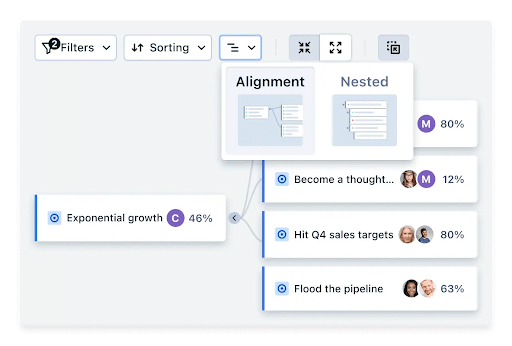
🔑 Key features
OKR tracking: It allows users to keep track of their OKRs’ past activities, which facilitates analysis and insights into the past. The platform’s global search and filter features improve user experience and productivity by making finding and accessing particular OKRs or related information easier.
Execution and collaboration: Quantive provides project boards and tools for managing tasks to facilitate efficient teamwork. Notifications and alerts keep users up-to-date on important events, such as updates, deadlines, and activities, so that they can respond quickly.
User experience: Quantive’s mobile app increases accessibility and engagement. AI improves user interactions, makes smart suggestions, optimizes workflows, and helps create better OKRs and action plans.
Customized reports: Quantive’s capacity to generate custom reports allows users to personalize insights to individual needs. This feature simplifies transferring vital data within teams to facilitate efficient teamwork and well-informed decisions.
🔗Integrations
It integrates with Workable, Humaans, Rally, Asana, Miro, Jira, Slack, BambooHR, and SurveySparrow. With a subscription Zapier account, you’ll have access to even more integrations.
✅ Why pick Gtmhub?
- Quantive’s free access for non-profits shows its dedication to doing good. It allows them to employ robust strategy execution solutions without financial limits.
- The consolidated task view feature’s simplified representation of work progress makes monitoring and managing many projects easy.
- Regular updates and visual representations help track progress easily. Teams can also track their progress to make informed decisions and alter strategy.
3. Profit.co
Profit.co is an expert in goal management for OKRs, offering a targeted and effective platform for establishing, monitoring, and accomplishing corporate goals.
Notable features of this program include an intuitive UI and a thorough method for managing goals and progress.
It makes sure that all team members work toward the same goals by helping organizations to clearly define their goals and match them with their business objectives.
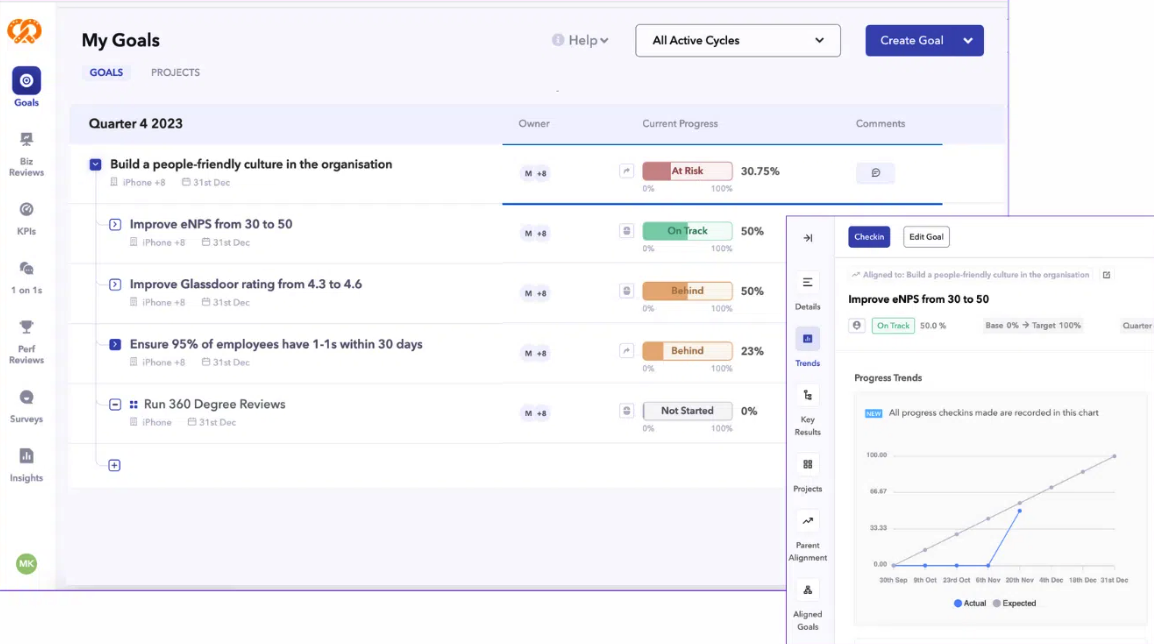
🔑Key features
Gamified employee reward system: The software allows managers to award points to team members for work accomplishments. As a result, people are more engaged and enjoy achieving their goals, which increases motivation and productivity.
Integration of task management: Profit.co effortlessly combines performance tracking and task management. In this way, teams can link their day-to-day operations to overarching objectives, which helps them stay focused on what’s important and achieve their goals more quickly.
OKR templates: You can select or alter more than 400 pre-built Key Performance Indicators (KPIs) to track advancement. This functionality saves time and eliminates the need to start over, guaranteeing that your metrics meet industry standards.
Tracking progress in real-time: The software’s real-time updates on target progress allow managers and employees to stay updated and make data-driven choices. It guarantees everyone is on the same page and may adapt their efforts accordingly.
Performance reviews: Profit.co’s integrated goal progress and performance reviews allow you to see your employees’ growth and development in one place. It helps highlight employee strengths and weaknesses.
🔗Integrations
Profit.co integrates with well-known business apps, including Salesforce, HubSpot, Jira, Microsoft Teams, and Slack. Furthermore, you may enhance adoption throughout the company by creating your own unique integrations with Profit.co’s Integration Engine.
✅ Why pick Profit.co?
- Users can personalize their experience on Profit.co by turning off certain functionalities. This feature customization improves user experience and efficiency.
- The program’s Flexible Workspaces feature makes it easy to set up and participate in group projects and meetings in a structured and comfortable setting.
- One of the software’s best features is creating reports in real-time PowerPoint. With this function, users can easily create visually appealing PowerPoint reports outlining their progress on OKRs and share them with others.
4. ClickUp
ClickUp is another all-inclusive employee goal management software for individuals and groups looking to maximize efficiency and accomplish goals. Its goal-setting features are limited, but it provides everything you need to keep track of tasks and targets.
By centralizing a user’s projects and objectives in one easy-to-navigate platform, ClickUp eliminates the need for many, sometimes confusing, task management apps.
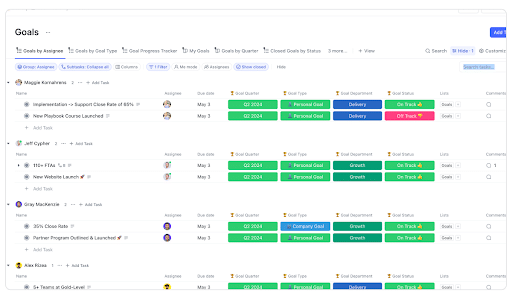
🔑Key features
OKR monitoring: Click-Up’s timeline function allows users to monitor the advancement of objectives, goals, tasks, and projects over a specific time frame. It lets users track their goals and alter deadlines. Click-Up’s document management and storage features effectively track papers pertinent to OKRs and guarantee the availability of all required materials.
Personalizable dashboards: These customizable dashboards allow you to monitor key performance indicators and get a birds-eye view of your project’s development.
The User Experience: By integrating with other third-party programs, Click-Up improves functionality and streamlines workflows. By integrating with Google Single Sign-On (SSO), Click-Up can improve user experience by increasing security and simplifying user login.
Automation: You can save time and reduce human error by automating mundane, repetitive operations using robust, no-code automation.
🔗Integrations
ClickUp integrates with 1000+ tools, including Slack, GitHub, GitLab, HubsSot, Everhour, Toggl, Google Drive, Outlook, Vimeo, Figma, SSO, Zoom, Loom, YouTube, Chrome and more.
✅ Why pick ClickUp?
- Click-Up has powerful time-tracking features to manage tasks and project hours.
- It offers limited storage capacity with all of its subscription plans. , enabling smooth workflow management.
- The platform now includes AI capabilities, giving users access to intelligent support.
- Click-Up lets users manage and visualize projects with flexible views and filters.
5. Weekdone
Weekdone is an OKR management software program that helps you organize, establish, coordinate, and monitor OKRs throughout your organization. With Weekdone’s assistance, your teams can set up an interconnected hierarchy of OKRs at the department, team, company, and individual levels.
Then, users can monitor how well teams meet these objectives using planning forms, task dependencies, and weekly reports. In addition, Weekdone offers a real-time OKR dashboard that describes the company’s progress toward its goals and displays statistics in real-time.
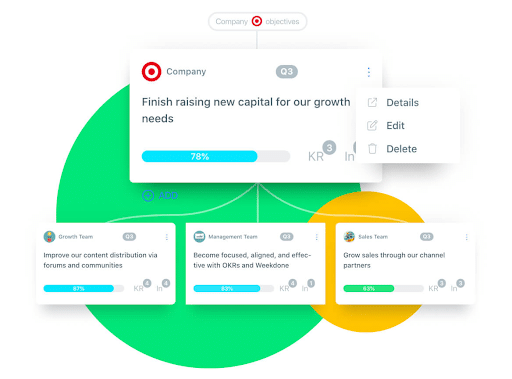
🔑Key features
Satisfaction metrics: Weekdone tracks and presents employee satisfaction levels using various metrics, including happiness, work-life balance, team spirit, and energy. This tool helps businesses understand how their employees are doing and what they value, allowing them to make research-based decisions that will enrich their workplace.
News feed: Weekdone’s “News Feed” feature is an excellent platform for exchanging fresh concepts and insightful perspectives. Organizational communication and idea sharing can occur in an active space where users can publish updates, insights, and innovations.
Notes section: Weekdone has a notes area where users can jot down important things to remember. This function allows users to take notes in an organized and effective manner, making sure to record all the essential details, ideas, and observations.
Anonymous feedback: Employees can discreetly indicate their level of satisfaction using Weekdone’s regular survey bar. This anonymous feedback tool allows employees to freely share their ideas without revealing their identities.
🔗Integrations
Weekdone lets you quickly import data from your standard tools by integrating with Zapier, Basecamp, Jira, Google Tasks, Asana, Microsoft Teams, and Google Sheets.
✅ Why pick Weekdone?
- Weekdone automates weekly status reporting and scheduled reports.
- Its company dashboard function ensures that everyone is kept informed of the development.
- Its powerful automated reporting and hierarchical and tree view can save you much time.
- It opens a direct line of connection with features like instantaneous feedback. Additionally, it aids in establishing explicit objectives for the OKRs.
6. PerformYard
PerformanceYard is an adaptable cloud-based program for managing evaluations, objectives, and feedback in a business setting. More broadly, it can assist with specific HR duties. 360-degree feedback considers comments made by all inside and outside the company and comments made by customers and other interested parties.
With the help of numerous graphics, users can compare employee performance and delve deeply into the evaluation results. Reporting helps calibration analysis single out the best performers and show them appreciation.
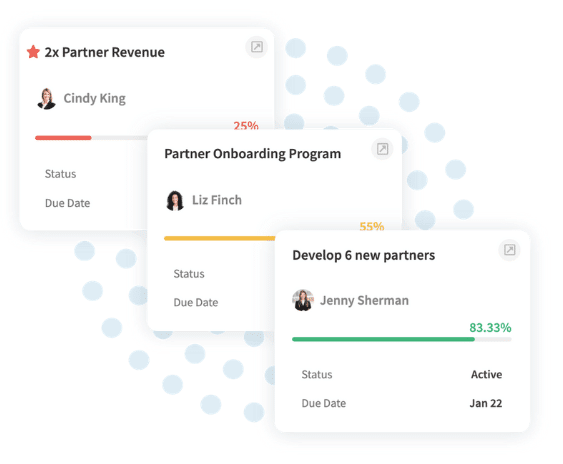
🔑Key features
Goal management: The visual goal cascade tool can break down goals by owner, expectation, timeline, and contributors. Classifications help allocate tasks and split goals into actionable steps. There is a central location for recording progress, comments, and teamwork on individual objectives. Users can link goals and reviews.
Continuous Feedback: You can reward staff on the task stream, give 1:1 feedback to management, and follow up with them during their employment. Managers can use a full team track record segmented by date, contributor, and type to assess employee performance.
Reporting: You can automatically create reports and visualizations to review data and targets. Reporting features review cycle dashboards, stacked bar charts, nine-box grids, segmented reports, performance trends, and custom form reports.
Automation: It helps automate email reminders, single sign-on, E-Signature, and more. The system automatically gathers, encrypts, and stores all employee data. Managers may export reviews to PDF with a single click and distribute them to employees.
🔗Integrations
It is compatible with Office 365, Okta, OneLogin, Slack, G Suite, ADP, BambooHR, and G Suite. These integrations sync business operations, so you don’t have to log into multiple applications early.
✅ Why pick PerformYard?
- You can allow email reminders and choose a cadence for review periods.
- You can conduct performance reviews with internal and external feedback and 360-degree feedback from others in the company.
- You can access all HR features, including activity logs, personnel data, business directories, document storage, onboarding processes, and enterprise security.
- It encourages consistent improvement by facilitating frequent check-ins and integrating goal progress with performance appraisals.
7. Lattice
Lattice people management software increases staff engagement and performance. With features for goal-setting, employee feedback, and performance reviews, it mainly caters to human resources executives and team leaders. The program improves user experience by making HR operations more efficient and increasing employee engagement.
When it comes to important issues like poor goal setting and management, unclear feedback routes, and inefficient performance tracking, Lattice has you covered. One of its best features is the ability to personalize review cycles. Another outstanding feature is the real-time feedback tools and comprehensive data.
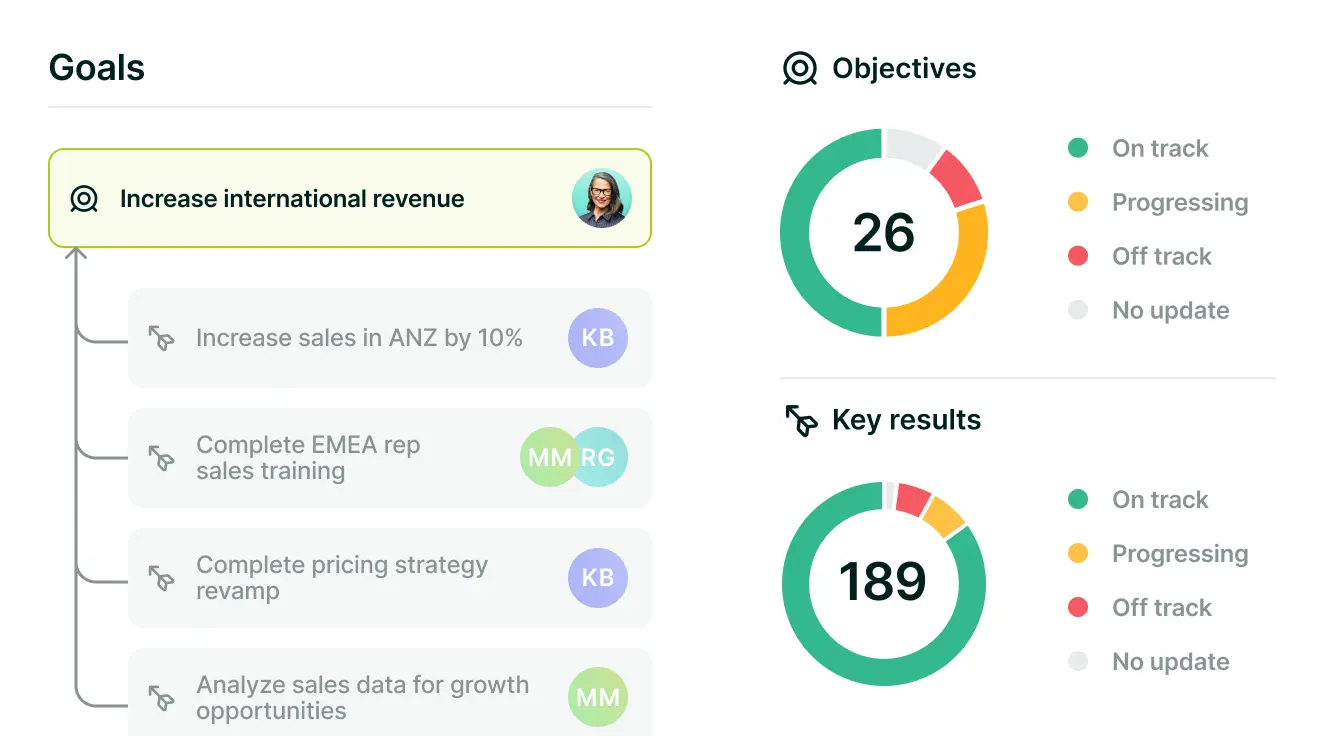
🔑Key features
Performance Reviews: Lattice can adjust to your preferred review cycle, quarterly or annually. It provides both manual and automatic reviews for projects. Users can use existing themes or create their own unique reviews.
1:1 Meetings: Lattice 1:1 meetings give managers and employees weekly sessions at a defined cadence and at any time. The management and employees meet according to a schedule they set out in advance. Managers can see when their next meetings are scheduled on a Team Dashboard.
Employee Recognition: Lattice highlights the significance of acknowledging and praising employees in their professional growth through this feature. Users can recognize and celebrate achievements throughout the firm using the public appreciation wall. This system will ask the user to choose which corporate values the employee exhibited.
Objectives and Key Results (OKRs): Workflows automatically incorporate goals, making them visible and encouraging users to stay focused on their aims. With the help of the reporting and analytics features, objectives may be transformed into practical insights.
🔗Integrations
Lattice provides pre-configured integrations with widely used HRIS systems, chat platforms like Microsoft Teams and Slack, and productivity applications within the G Suite. To accommodate unique business requirements, Lattice offers an API for third-party integrations.
✅ Why pick Lattice?
- Lattice allows an appreciative Slack channel to integrate feedback into the productivity stream.
- Lattice allows users to create notes of the main ideas and actions that need to be followed up on after the meeting.
- Lattice stores user feedback centrally, allowing users to see previous feedback anytime.
- It sends an updated weekly questionnaire that asks employees about their work progress, mood, and needs.
8. Hive
Hive offers a cloud-based platform that facilitates project scheduling, execution, communication, and team tracking while anticipating activities that could impact work.
You can use its thousands of third-party integrations to access and collaborate on projects with your team. It keeps users apprised of team output through real-time notifications. In this approach, the whole team is always looking at the most up-to-date version of the project.
It serves teams of various sizes in various sectors, including operations, marketing, education, and more. It supports Mac, Windows, iOS, or Android devices.
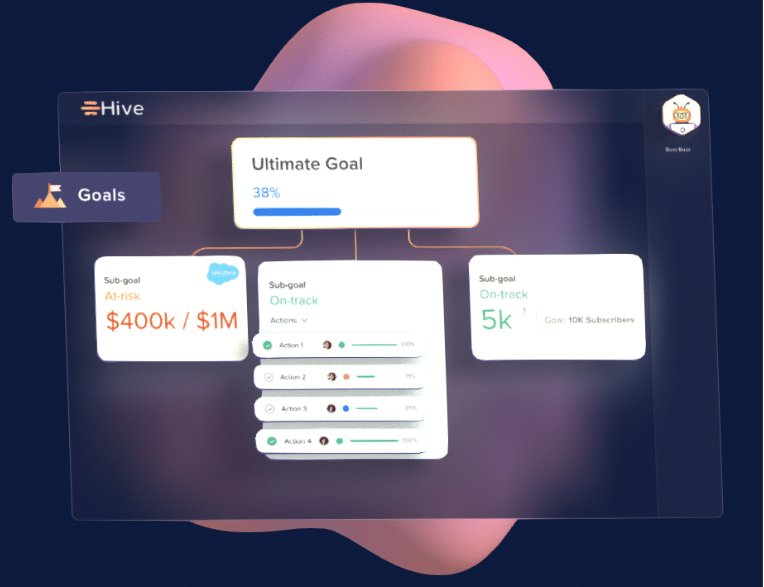
🔑Key features
Personal Dashboard: My Action Cards show all of my allocated responsibilities. You can easily find what you need by sorting the actions by status: current, future, finished or assigned.
Analytics: You can use Hive Analytics to track project progress and possible risks. It offers an interactive dashboard that you can customize to see how well you and your team are doing.
Visualization: It offers a variety of project views, including Gantt, kanban, portfolio calendar, and table views. Anyone can see the latest changes made to a project since users may choose between several layouts, and updates are instantly visible in all windows.
Summary View: It allows managers to aggregate many projects and examine team and departmental progress from a broad perspective.
Action templates: They make it easy to plan and repeat actions. You can create an action template for task assignments that you may use repeatedly. It uploads task sets with assigned tasks, due dates, and entered details.
🔗Integrations
Hive integrates seamlessly with QuickBooks, Jira, Zoom, Slack, GitHub, Google Drive, Bynder, Teams, and more. These integrated tools allow users to communicate with people or groups and work with clients.
✅ Why pick Hive?
- Its extensive features allow you to save time, work more effectively, and increase efficiency. Moreover, it is simple to use and intuitive.
- The built-in chat tools make it easy to message team members and share data and updates, facilitating communication between departments and teams.
- Its analytics and project views assist in monitoring staff, project progress, past-due dates, and identifying risks to reach project allocation targets.
9. Primalogik
Primalogik is performance management software that encourages worker participation and provides the tools they need to excel in their roles. It offers valuable insights into employee performance and areas for slight improvement through tools such as performance review assessments, engagement surveys, 360-degree feedback, and instant feedback, including 1:1 check-ins.
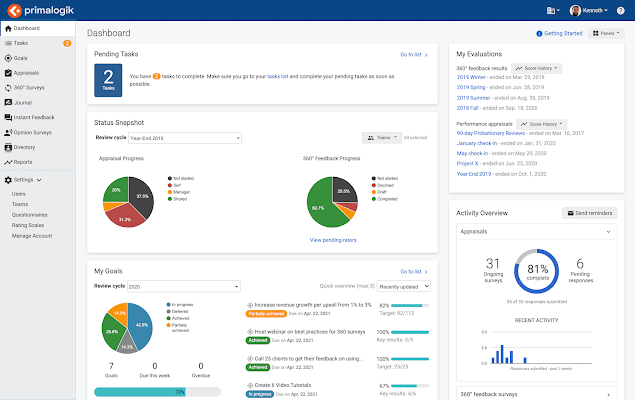
🔑Key features
Performance Reviews: It analyzes and evaluates comprehensive performance reports to offer helpful guidance. It also monitors employees’ development with their score history over time and helps them achieve their goals through assessments and one-on-one check-ins.
Goals: You can create short, attainable goals for your employees and break them down into manageable stages to reach them. Users can see a deadline, a progress bar, and a list of benchmarks.
Instant Feedback: You can inform employees of their strengths and weaknesses with immediate feedback. Users can tag comments on projects, individuals, and teams to search the stream for specific message exchanges.
Opinion Surveys: You can create surveys, choose particular respondents, and get anonymous answers to gain insight into workplace attitudes across the organization. Applying the same study at several points will allow you to see whether opinions have evolved.
🔗Integrations
Primalogik’s integrations include Okta, Microsoft Azure, ADP, BambooHR, and Google Workspace. The company also offers French and Spanish versions of its performance management software.
✅ Why pick Primalogik?
- Adding rating scales and labels to the surveys allows users to personalize them, compare results among employees, monitor participation rates, and much more.
- Incorporating progress into evaluation forms allows users to track employees’ achievement of objectives and provide necessary feedback.
- Offering constantly evolving reporting and analytics capabilities allows for simple tracking and practical insights into employees’ development and progress.
Betterworks
Betterworks is a comprehensive cloud-based program designed to manage continuous performance from start to finish. Its most notable features are its complete functionality, thorough implementation services, and extensive business knowledge. Its easy-to-use UI and integrations provide a smooth user experience.
Utilizing OKRs and reporting offers practical insights that help enhance goal management and organizational alignment. These goals include staff development, engagement, retention, and more.
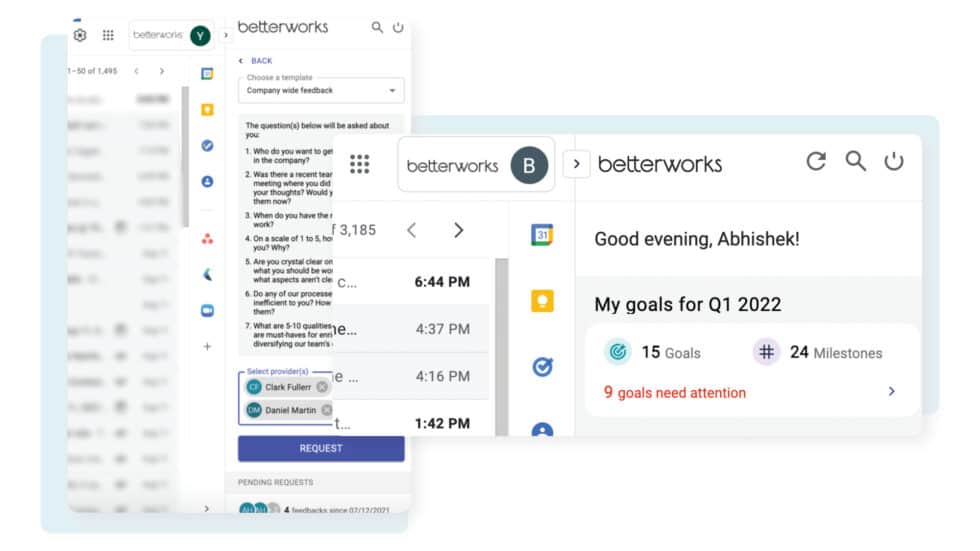
🔑Key features
Goals Alignment: Align individual goals with OKRs, FAST goals, and quarterly progress assessments. Users can swiftly see the most relevant information by interacting with goal progress in the activity stream.
Conversations, Feedback, and Recognition: You can automate regular goal check-ins, career development, and goal alignment conversations. Managers can personalize discussion templates by department, job level, and corporate goals.
Calibration: You can use an easy-to-use drag-and-drop box user interface to manage succession planning and talent calibration. To furnish current information regarding employee performance and development, users can set up filters that incorporate gender, department, level, job type, and other criteria.
Engagement: Betterworks’ acquisition of Hyphen, a platform for employee voice and engagement, has increased the system’s capacity to conduct automated polls and surveys. You can design them to target specific teams or the entire business. You can also modify the frequency of launches using time—or event-based triggers.
Analytics and Insights: The system allows users to access employee engagement, professional growth, and management efficiency data. By integrating with your HRIS, the input facilitates a seamless flow of processes.
🔗Integrations
Betterworks helps managers and staff maintain data synchronization by integrating with other software programs. The integrations allow you to connect with ADP Workforce Now, Excel, Salesforce, GitHub, LinkedIn, Slack, Google Sheets, Jira, and Oracle Fusion.
✅ Why pick Betterworks?
- Setting clear, measurable outcomes to ensure that everyone in the company is working toward the same goals is easy with Betterworks.
- Using real-time survey findings as a basis, users can design unique action plans with the system.
- Identifying new trends and developing action plans is much easier using polls.
Wrapping Up
It can be challenging to keep every employee aligned and moving towards common goals. But the Best Employee Goal Management Software can make a big difference. We’ve looked at some great software that helps teams set clear targets, track progress, and stay aligned with company objectives.
The best software for your team depends on your specific needs. Maybe you want detailed analytics, or perhaps easy integration with your current systems is a priority. Whatever your requirements, there’s likely a solution out there that fits.
So, why not give employee goal management software a try? You might be surprised at how much clearer your team’s direction becomes and how much more you accomplish together.








